TikTok is the fastest-growing social platform in the world. Ever since the global launch of the app in 2016, it has become the favorite place for over 1 billion active users to share their funny and casual short videos. TikTok’s massive market share paved the way for the app to become a prominent advertising platform for businesses. With its highly engaged and active user base, TikTok has become an attractive platform for advertisers looking to reach new audiences and drive business results. If you wish to be one of them, follow this TikTok Ads step by step guide.
In this article, we’ll take a complete and in-depth look at TikTok advertising, from setting up an ad account to creating and launching TikTok campaigns. We’ll discuss the different TikTok ad types, the benefits and shortcomings of TikTok advertising, and the strategies and best practices for creating and running effective TikTok campaigns. Whether you’re new to TikTok advertising or already have experience, this guide will provide you with all the information and resources you need to succeed on the platform.
Why TikTok Ads?
TikTok is a fast-growing social media platform that has captivated users worldwide. With over one billion active users, TikTok provides businesses with an enormous audience to reach. TikTok Ads is the platform’s advertising solution, offering businesses the opportunity to showcase their products and services to TikTok’s highly engaged user base.
TikTok’s user base is diverse, with a wide range of ages, interests, and geographic locations. The majority of TikTok’s users are millennials and Gen Z, with a significant portion being under the age of 30. However, the platform has seen a growing number of older users, making TikTok a versatile option for businesses looking to reach a wide range of demographics. The average TikTok user spends 46 minutes per day on the platform, providing businesses with ample opportunity to reach users when they’re most engaged.
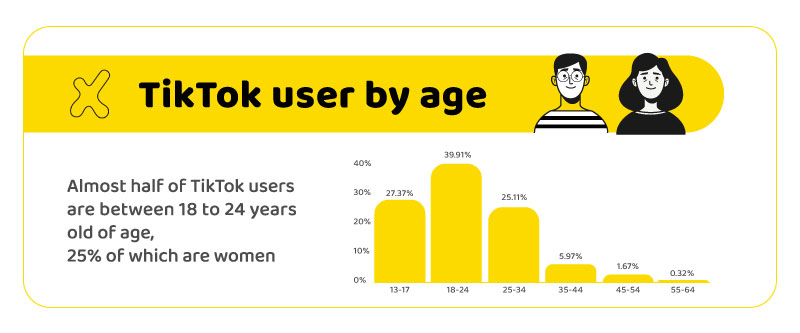
When it comes to costs, TikTok Ads operates on a bidding system, where businesses set a bid for their target audience and the platform chooses the most relevant ads to display. The cost of TikTok Ads varies depending on factors such as the target audience, ad format, and bidding competition. On average, the cost per click (CPC) for TikTok Ads ranges from $0.20 to $2.00, while the cost per thousand impressions (CPM) ranges from $10.00 to $30.00. These costs are generally lower compared to other social media advertising platforms, making TikTok Ads an affordable option for businesses of all sizes. The platform also offers a range of targeting options, allowing businesses to target specific demographics, interests, and behaviors to ensure their advertisements reach the right audience.
TikTok Ads is an excellent opportunity for businesses to reach a diverse, engaged, and highly active user base. With a range of ad formats, targeting options, and affordable costs, TikTok Ads provides businesses with unique opportunities to showcase their products and services in a creative and innovative way.
Which brands should try TikTok ads?
TikTok Ads may not be suitable for every brand, but it is an excellent platform for businesses that cater to a younger audience, such as fashion and beauty, food and beverage, and entertainment. Brands that have a strong, creative visual aspect to their products or services, such as those in the travel and tourism, art, and design industries, can also benefit from TikTok Ads. The platform’s highly engaged user base, low costs, and creative ad formats make it an excellent option for businesses looking to reach a new audience and showcase their products in an innovative and engaging way.
On the other hand, brands that cater to an older demographic, such as financial services or healthcare, may not see as much success with TikTok Ads as they would on platforms such as LinkedIn or Facebook. Brands in more serious or sensitive industries, such as politics or religion, may also want to avoid TikTok Ads due to the platform’s light-hearted and fun-oriented content.
Ultimately, the decision to use TikTok Ads as part of your advertising strategy will depend on the nature of your brand and target audience. However, if you are looking to reach a highly engaged, younger audience and showcase your products in a creative and innovative way, TikTok Ads is definitely worth considering.
TikTok ad types
TikTok is still a relatively new social platform. Therefore, advertising options here are not as extensive as on Facebook or Google. Nevertheless, ByteDance (the company behind TikTok) has equipped the app with enough advertising solutions to help brands harness the power of its massive fan base. In addition to standard formats, TikTok features some clever ones that take advantage of the platform’s nature and user behavior.
In-feed ads
In-Feed Video Ads appear in the TikTok feed between user-generated content. These ads are similar to regular TikTok videos, allowing businesses to showcase their products and services in a creative and engaging way.
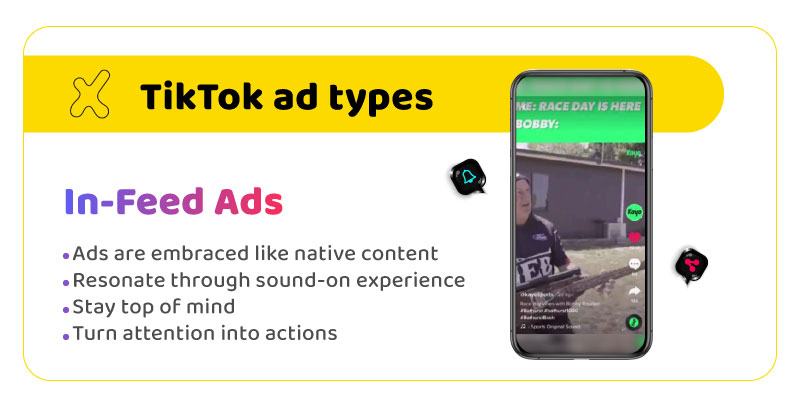
TopView ads
TopView ads cover the whole screen to fully grab the viewer’s attention. TikTok calls it its “most premium real estate” since ads of this type appear as a full-screen takeover as soon as the user opens the TikTok app.
The extra-high visibility of TopView ads makes them an ideal choice for boosting brand awareness. They could be 5 to 60 seconds long and play automatically with the sound on.
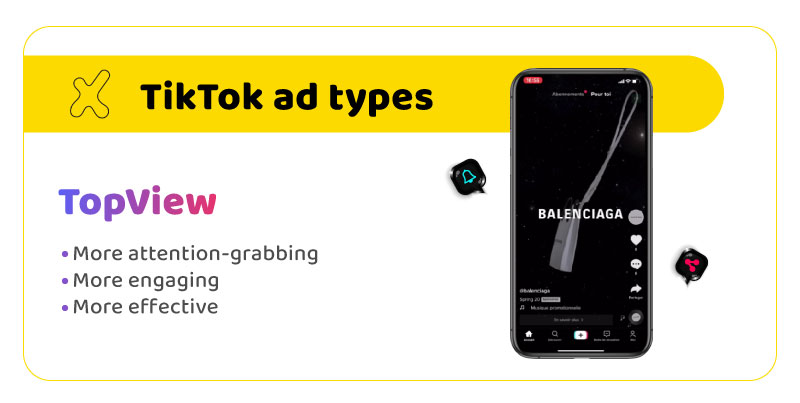
Branded hashtag challenge ads
Hashtag challenges are unique to TikTok. These ads tap into the power of TikTok’s hyperactive community to provide brands with an incredible way to engage with their audience and spread their name.
A branded hashtag campaign starts with a promoted video that features a branded hashtag and sound. Brands then challenge users to create their own content and share it with others while using the aforementioned hashtag and sound in their videos. The campaign could last three to six days and the user-generated content appears on the challenge’s dedicated page.
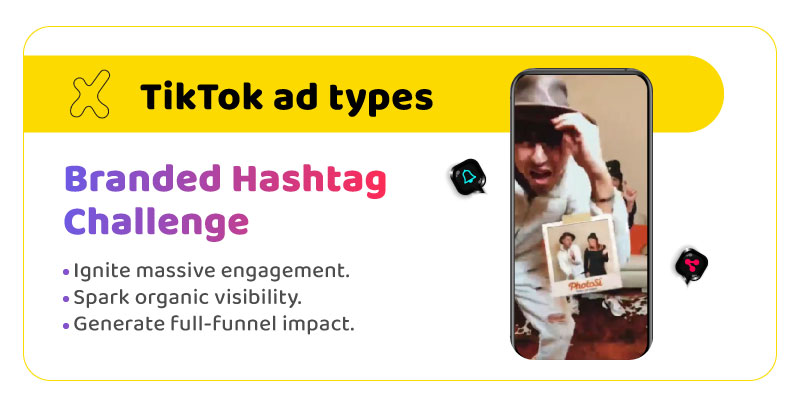
Branded effects ads
Branded Lenses allow businesses to create interactive, augmented reality experiences for TikTok users. This ad format provides a fun and engaging way for businesses to showcase their products, and users can share their experiences with their followers.
Spark ads
Spark ads is another unique TikTok advertising category. It works somehow similarly to Facebook’s Boost feature, where you pick an organic post and promote it to reach a wider audience. The difference here is that alongside the option to promote your own posts, you can also leverage other creators’ content in your advertising (with their approval).
While TikTok Ads Manager is still not as sophisticated as say, Facebook Ads manager, following a TikTok Ads Step by Step Guide is crucial, especially for newbies, to create and run successful ad campaigns on this platform. With its massive user base and unique features, TikTok provides an exciting opportunity for brands to engage with their audience in a fun and creative way. So whether you’re a marketer, content creator, or just a fan of the mega-popular app, make sure to explore all the possibilities that TikTok Ads have to offer.
TikTok Ads step by step guide
Now that you’ve become familiar with TikTok’s ad formats, it’s time to learn how you can actually create and publish them.
TikTok Ads Manager is the platform’s central hub for creating, managing, and monitoring campaigns. In order to access it, you need a TikTok Business account. Head over to this link and enter an email address and a password for your account. Enter the code sent to your email to proceed.
Next, you have to provide TikTok with some basic info about your business. Enter a business name and select industry, country/region, currency,and time zone. The currency will be used in your billing. Your selected time zone cannot be changed later, so make sure to pick the right one from the list.Finally, enter a phone number and check the TOS agreement box. Click on Continue to proceed.
Once you’re in your TikTok Ads Manager account, click on the circular icon next to language on the top right corner of the screen, then select Account info. From the left menu, click on Business Information and enter the following information in their respective sections:
- Company Website: Enter the URL of your company’s website.
- Industry: Select the industry that best represents the products and services you will be promoting.
- Street Address: The location of your headquarters or where your business is registered.
- State/Province: The state/province where your business is registered
- Postal code: The postal code of the region where your business is registered
Next, select a Payment Method for your TikTok Ads manager account. You can pick between automatic payment and manual payment. Once you’re done, click on Submit. You account will undergo a review process which could take up to 24 hours. Once it’s finished, your TikTok Ads Manager account setup is complete.
TikTok Ads step by step guide
In the Campaign tab of your TikTok Ads Manager account, click on Create to start the process of creating your campaign. You can also do this by clicking on Create an Ad in your dashboard.
Pick an objective
The first step is picking an objective for your campaign. TikTok ad objectives fall into three categories, each with its own properties to help you reach your marketing goal:
Awareness
- Reach: Display your ad to as many people as possible
Consideration
- Traffic: Direct viewers to your preferred URL
- App Installs: Getting people to download your app
- Video views: Getting the most views possible for your video ads
- Lead generation: Collect leads for your brand
- Community interaction: Drive traffic to your page or profile
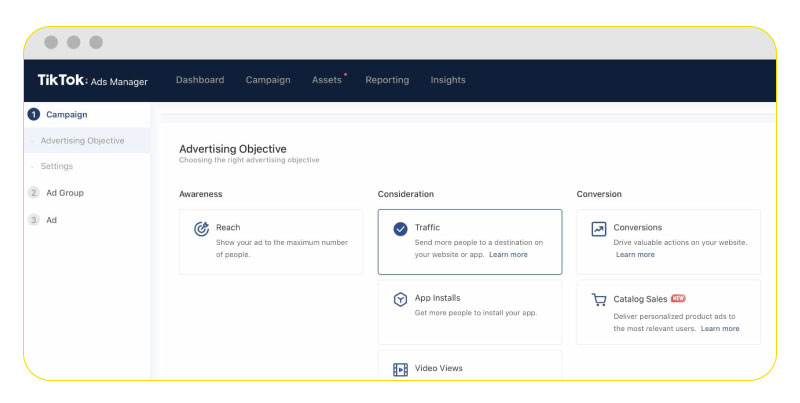
Conversion
- Conversions: Drive desired actions on your website
After choosing an objective, you should give a name to your campaign (only visible to you and your team). This name can be up to 512 characters.
Next, you can opt-in for a split test. If you choose this option, TikTok will test your ad groups against each other to find out which one performs better.
Setting a budget limit is the next step. If you’re not short on money, you can skip setting a budget limit for your campaign and select No Limit. If not, you can choose between a daily or a lifetime budget. For both cases, the minimum budget must be at least 50 USD.
Create ad groups
Your campaign can include up to 999 ad groups. Start by specifying a name for your ad group. Then, you have to choose where you’d want your ad to be served. Alongside TikTok, ByteDance has several other apps that could host your campaigns:
- News Feed apps: TopBuzz, BuzzVideo, News Republic, and BaBe
- Helo (Only available in India)
- Pangle: The TikTok audience network
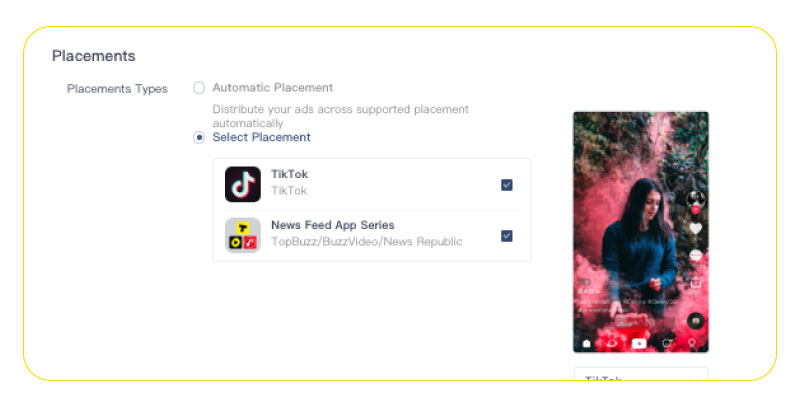
If you wish to run your campaign on placements other than TikTok, bear in mind that these services are not available in all regions. So make sure to check out the list of the supported regions first. TikTok also provides automatic placement, which selects the optimal ad placements for your campaign by itself.
Next, you can choose whether to let TikTok set up the ad creative for you. The Automated Creative Optimization generates a combination of your image, video, and text assets. The system also automates ad delivery and shows the best-performing combination to the audience.
Choose your target audiences
Almost all social platforms let you narrow down your target audience, and TikTok is no exception. You can create a custom audience by uploading IDFA or GAID or using lookalike audiences. Targeting filters include:
- Location
- Gender
- Age
- Language
- Interests & Behaviors
- Device
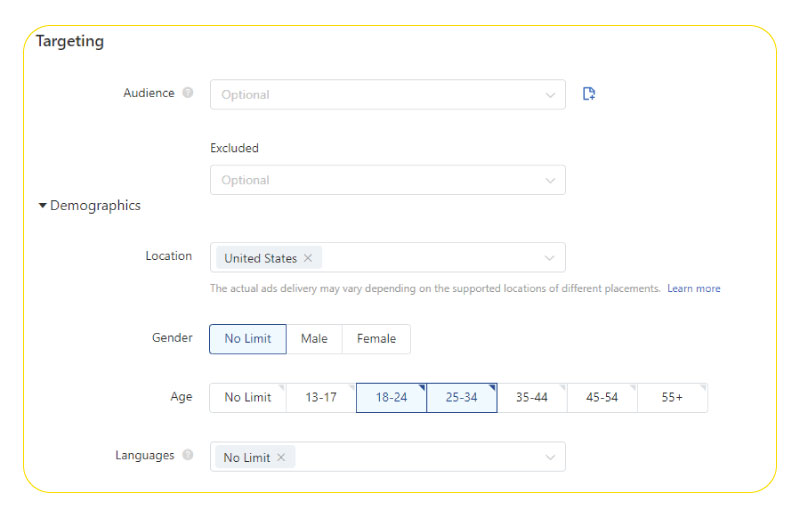
Set a budget for and schedule your ad group
Specify a daily or lifetime budget for your ad group and select the time you want it to start and end. There’s a Dayparting option available that lets you pick certain hours or days in which your ad group runs.
Select a bidding strategy
At this stage, you should first pick your optimization goal, which could be one of the following depending on the objective you’ve chosen before creating ad groups:
- Conversion
- Click
- Reach
After that, choose a bidding strategy:
- Bid Cap: Automatically keeps the average cost per result below your specified bid threshold. You must enter the maximum cost per result you’d like to bid on.
- Cost Cap: An average cost per result. The cost per result will fluctuate above and below your bid amount.
- Lowest Cost: The system tries the get the maximum number of results possible at the lowest cost per result.
Next, you should choose a delivery type for your ad group. There are two types available:
- Standard delivery: Spends your budget evenly over the scheduled campaign date.
- Accelerated delivery: Quickly spends your budget to get fast results.
Create your ad
After choosing a name for your creative, you should select your preferred ad format (image, video, or spark add). You can set a custom display name and profile picture to be displayed on your ad instead of your original ones.
There are multiple ways to add creatives to your ad. You can upload your photos or videos straight from your computer, or select them from your library. TikTok Ads Manager also has an impressive video creation tool.
Choose a thumbnail for your ad, then enter your ad’s text. You can set a link for your ad by toggling the Destination Page switch. This link could lead to your website or to a TikTok Instant Page, which is a fast-loading in-app page you can create or select from your library (if you have one already).
After clicking submit, your ad will go through a review process, and if approved by TikTok, it will be served on your selected placement.
Tips to maximize the impact of your TikTok presence
TikTok provides a unique opportunity for brands to reach their target audience in an engaging and impactful way. However, creating a successful TikTok Ads campaign requires more than just setting up an ad account and choosing the right ad format. In order to maximize the impact of your campaign, you need to have a well-thought-out TikTok Ad strategy.
Here are some TikTok Ad strategies that can help you get the most out of your advertising campaigns:
- Know your audience: TikTok’s user base is diverse, but the platform is particularly popular among younger generations. Make sure you understand your target audience and what type of content they are most likely to engage with.
- Use creative storytelling: TikTok is a platform that rewards creativity, and the best TikTok Ads campaigns are the ones that use creative storytelling to engage the user. Whether it’s through the use of humor, relatable scenarios, or eye-catching visuals, make sure your ad stands out and captures the attention of your target audience.
- Utilize influencer marketing: Influencer marketing has become an increasingly popular advertising strategy, and TikTok is no exception. Partnering with a popular TikTok influencer can help you reach a larger and more engaged audience, and can also add credibility to your brand.
- Take advantage of trending topics: TikTok is known for its viral content, and keeping up with the latest trends and challenges can help you create content that resonates with the platform’s users. Make sure to stay up-to-date on the latest TikTok trends and consider incorporating them into your advertising strategy.
- Test and optimize: TikTok Ads provides real-time performance tracking, allowing you to monitor the performance of your campaigns and make any necessary adjustments. Make sure to regularly test and optimize your campaigns to find the best combination of ad formats, target audiences, and creative for your advertising objectives.
Conclusion
TikTok Ads is still young. Even though its business suite is not advanced as say, Facebook, it’s still pretty amazing how far the platform has come to provide powerful advertising opportunities for businesses in just a few years. By following the steps above, you’ll be able to harness the gigantic reach power of TikTok ads and transform your business like never before.
FAQs
How can I advertise on TikTok for free?
In order to advertise on TikTok, you have to create a TikTok business account which is completely free. Running ads on the platform, however, is not free. Similar to almost all other online advertising channels, TikTok Ads uses a complex bidding system to determine which ads to show to its users.
Why can’t I create a TikTok account?
If you’re receiving the “Not eligible” error when creating an account on TikTok, it may be because you’ve entered the wrong age on the sign-up page. TikTok doesn’t allow people under the age of 13 to use its app. This restriction is 16 years old in some countries. Try clearing your cache and cookies and try again by entering the right age when signing up.
How can I create a business TikTok account?
Download and open the TikTok app. Create an account either by using your email, or your Google, Twitter, or Facebook account. Tap “Me” in the lower right corner, then the three dots in the upper right corner, then “Manage Account”. Tap on “Switch to Pro Account”, after which you have to use between “Creator” or “Business” accounts. Then select the category that your business falls into, enter a website and email address, and you’re good to go.







 Facebook Ads Spy Tool
Facebook Ads Spy Tool TikTok Ads Spy Tool
TikTok Ads Spy Tool
2 thoughts on “TikTok Ads Step by Step Guide: Learn How To Run TikTok Campaigns”
An excrllent experience
Thanks for your comment!