In today’s digital landscape, online advertising has become an integral part of reaching and engaging with target audiences. Amidst the myriad of advertising options, Google Discovery Ads have emerged as a powerful tool for advertisers seeking to make a lasting impact. But what exactly are Google Discovery Ads? These innovative ad formats offered by Google open up new avenues for advertisers to connect with users across various platforms and devices. In this article, we will delve into the world of Google Discovery Ads, exploring their significance, functionality, and the myriad benefits they offer to advertisers.

Whether you’re an experienced marketer or new to online advertising, grasping the potential of Google Discovery Ads is crucial for enhancing your campaign’s success. Let’s explore how Google Discovery Ads can drive significant engagement and boost conversions.
Understanding Discovery Campaigns in Google Ads
When it comes to running successful advertising campaigns, having a comprehensive understanding of the available tools and strategies is paramount. One such strategy that has gained significant traction is the implementation of Discovery Campaigns in Google Ads. These campaigns offer a unique and effective approach to reaching and captivating audiences across Google’s vast network of platforms and channels.
At its core, a Discovery Campaign is designed to harness the power of user intent and personalized experiences. By leveraging machine learning algorithms and user behavior data, these campaigns go beyond traditional targeting methods to present ads to individuals who are most likely to be interested in the products or services being promoted.
So, how do Discovery Campaigns work? They operate on the principle of delivering ads within the “Discovery” feed, a highly engaging and visually captivating environment that appears seamlessly across multiple Google platforms, including YouTube, Gmail, and the Discover feed on mobile devices. This means that your ads can reach potential customers while they are watching their favorite YouTube videos, checking their emails, or browsing through personalized content on their smartphones.
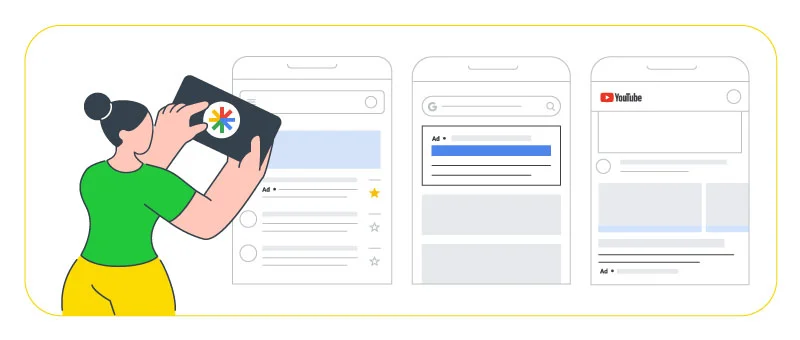
One of the key benefits of Discovery Campaigns lies in their ability to adapt and optimize in real-time. By analyzing users’ online behaviors, preferences, and interests, Google’s algorithms continuously refine and enhance the targeting parameters, ensuring that your ads are displayed to the most relevant and receptive audience. This dynamic approach not only maximizes the reach and visibility of your ads but also increases the likelihood of driving meaningful engagement and conversions.
Moreover, Discovery Campaigns provide a wealth of benefits for advertisers. They offer an immersive and visually appealing ad format that seamlessly blends with the user experience, enhancing the chances of capturing attention and generating interest. The campaigns also offer extensive targeting options, allowing advertisers to fine-tune their audience segments based on demographics, interests, and even specific keywords. This level of precision targeting ensures that your ads are reaching the right people at the right time, boosting the overall effectiveness of your campaign.
As you embark on your journey to optimize Discovery Campaigns, it’s crucial to keep in mind a few best practices. Crafting compelling ad creatives that are visually stunning, informative, and tailored to resonate with your target audience is essential. Furthermore, monitoring and analyzing campaign performance metrics such as click-through rates, conversion rates, and engagement levels will enable you to make data-driven optimizations and refine your strategies.
By embracing the power of Discovery Campaigns in Google Ads, advertisers can tap into a wealth of opportunities to connect with their target audience in meaningful and engaging ways. In the next section, we will explore the definition, purpose, and key features of Google Discovery Ads, shedding further light on the immense potential they hold for your advertising endeavors.
Exploring Google Discovery Ads
Google Discovery Ads are visually captivating and immersive advertisements that seamlessly integrate into users’ browsing experiences across various Google platforms, including YouTube, Gmail, and the Discover feed. By leveraging the power of machine learning algorithms and user intent signals, these ads are presented to individuals who are most likely to be interested in what you have to offer, delivering personalized and relevant content at the perfect moment.
The purpose of Google Discovery Ads is to captivate and inspire users, moving beyond traditional advertising methods to create a seamless and enjoyable user experience. Imagine your potential customers scrolling through their personalized Discover feed, and suddenly they stumble upon a visually stunning ad that perfectly aligns with their interests and needs. It’s a moment of discovery, where their curiosity is piqued, and engagement becomes almost irresistible.
What sets Google Discovery Ads apart are their key features and specifications that enhance their effectiveness. These ads are visually striking, utilizing high-quality images and compelling headlines to grab attention and make a lasting impression. With the ability to showcase multiple products or services within a single ad, you can tell a captivating story and entice users to explore further.
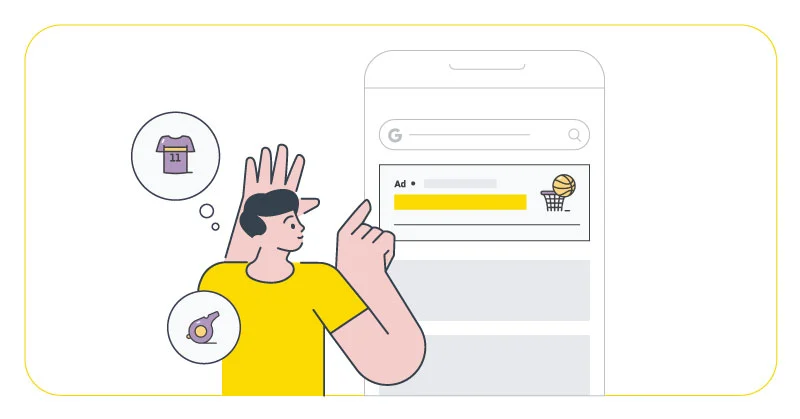
Additionally, Google Discovery Ads offer a range of targeting options to ensure your message reaches the right audience. By leveraging user signals such as past interactions, preferences, and demographics, you can precisely tailor your ad campaigns to connect with individuals who are most likely to convert. This level of personalization and relevance maximizes the impact of your ads and drives higher engagement rates.
When it comes to designing effective Google Discovery Ads, creativity plays a crucial role. It’s an opportunity to let your brand shine and create a memorable experience for users. Think eye-catching visuals, concise and compelling copy, and a clear call-to-action that encourages users to take the next step. By leveraging the power of storytelling and appealing to users’ emotions, you can create a lasting impression that sets your brand apart from the competition.
As you venture into the realm of Google Discovery Ads, it’s important to keep an eye on the evolving landscape and explore how different industries leverage this powerful advertising format. Whether you’re in e-commerce, travel, or entertainment, there’s a wealth of inspiration and best practices to draw from. Analyzing successful campaigns and creative examples across various industries will provide insights and ideas to enhance the effectiveness of your own Google Discovery Ads.
Google Discovery Campaigns vs Display Campaigns
Discovery Campaigns harness the power of user intent and personalized experiences to deliver highly targeted ads seamlessly across multiple Google platforms. These campaigns take advantage of machine learning algorithms and user behavior data to present ads to individuals who are most likely to be interested in the advertised products or services. By leveraging the visually captivating and immersive environment of the Discovery feed, Discovery Campaigns offer a more native and engaging experience for users. With its precise targeting options and personalized approach, Discovery Campaigns excel at driving meaningful engagement and capturing users’ attention during moments of discovery.
If you’re familiar with what display advertising is, then you definitely know how Google Display Ads work. Display Campaigns operate on a broader scale, showcasing ads across a vast network of websites, apps, and videos that are part of the Google Display Network. This network comprises millions of websites and reaches an expansive audience. Display Campaigns provide advertisers with extensive reach and visibility, making them suitable for businesses looking to increase brand awareness and generate a high volume of impressions. With flexible ad formats, including static images, videos, and interactive banners, Display Campaigns offer versatility in terms of creative expression and messaging.
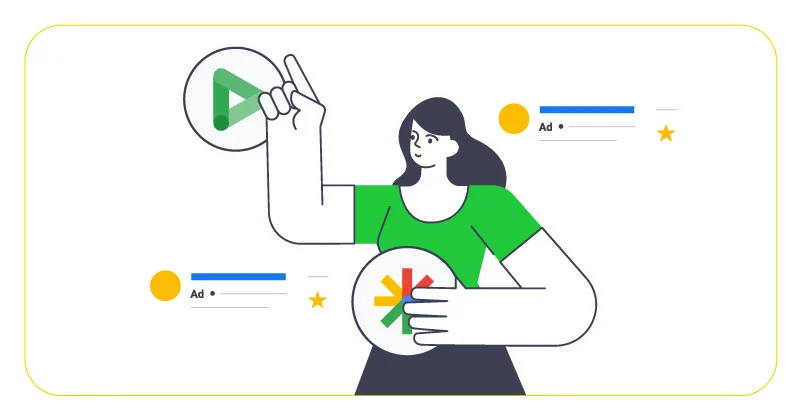
While both Discovery Campaigns and Display Campaigns have their merits, it’s important to consider your advertising goals and target audience when choosing between the two. If your aim is to capture users during moments of discovery and deliver personalized experiences, Discovery Campaigns provide a more focused and immersive approach. On the other hand, if you seek broader reach and brand exposure across a diverse range of websites and apps, Display Campaigns offer the scalability and versatility needed to achieve those objectives.
Ultimately, the choice between Discovery Campaigns and Display Campaigns depends on your campaign goals, target audience, and desired ad experience. By understanding the strengths and nuances of each campaign type, you can make an informed decision that aligns with your advertising strategy and maximizes your return on investment.
How to Setup a Google Discovery Campaign
Congratulations! You’re ready to embark on a journey of unleashing the full potential of Google Discovery Ads. Setting up these captivating and immersive ad campaigns is an exciting step towards reaching and engaging your target audience in a whole new way. So, let’s dive into the process and discover the key steps to create effective Google Discovery Ads campaigns.
- Campaign Creation: Start by logging into your Google Ads account and navigating to the Campaigns tab. Click on the “+” button to create a new campaign. Select the goal that aligns with your objectives, such as generating website traffic or driving conversions. Choose “Discovery” as the campaign type and proceed to the next step.
- Ad Group Setup: Next, it’s time to set up your ad groups. Ad groups allow you to organize your ads based on specific themes or products. Create relevant ad groups that align with your campaign objectives and target audience. For instance, if you offer various products or services, you can create ad groups for each category to tailor your messaging and visuals accordingly.
- Ad Creation: Here comes the exciting part—crafting compelling and visually stunning Google Discovery Ads. Leverage high-quality images or videos that capture attention and resonate with your target audience. Keep your headlines concise, engaging, and relevant to create an immediate impact. Don’t forget to add a compelling call-to-action that encourages users to take the desired action, whether it’s exploring your website, making a purchase, or signing up for a newsletter.
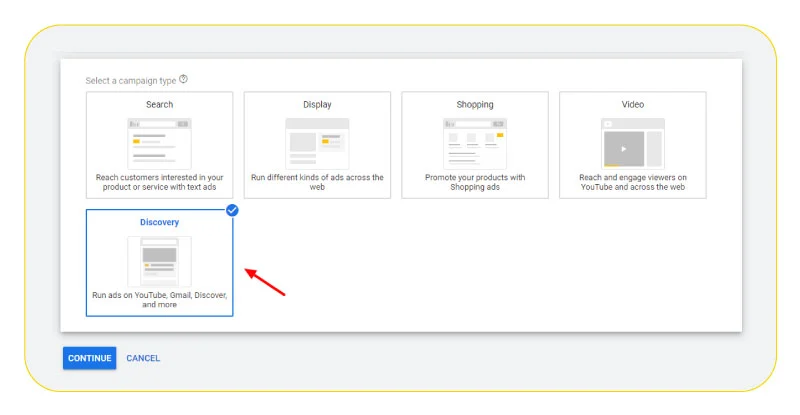
- Targeting Options: One of the key advantages of Google Discovery Ads is the extensive targeting options available. Take advantage of demographic targeting to reach users based on age, gender, or location. Utilize audience targeting to connect with individuals who have shown interest in similar products or services. Additionally, you can leverage remarketing to re-engage users who have previously interacted with your brand. Experiment with different targeting combinations to find the sweet spot that maximizes your campaign’s effectiveness.
- Bidding and Budget: Determine your bidding strategy and budget allocation. Google Ads provides various bidding options, including manual bidding, target CPA (Cost Per Acquisition), or target ROAS (Return On Ad Spend). Set a budget that aligns with your advertising goals and keeps in mind the potential reach and competition for your target audience.
- Monitoring and Optimization: Once your Google Discovery Ads are up and running, it’s crucial to monitor their performance and make data-driven optimizations. Track key metrics such as click-through rates, conversion rates, and engagement levels. Identify trends, patterns, and areas of improvement to refine your ad creatives, targeting, and bidding strategies. Continuously test different variations of your ads to uncover what resonates most with your audience.
By following these steps and incorporating best practices, you’ll be well on your way to creating highly effective Google Discovery Ads campaigns. Remember, it’s an ongoing process of learning, iterating, and refining your strategies to unlock the full potential of this dynamic advertising format. So, seize the opportunity, experiment with creativity, and get ready to captivate your audience through the power of Google Discovery Ads!
Conclusion
In the ever-evolving landscape of online advertising, Google Discovery Ads have emerged as a game-changer, revolutionizing the way businesses connect with their target audience. By seamlessly integrating visually captivating and personalized ads across multiple Google platforms, these ads capture users’ attention during moments of discovery and inspire meaningful engagement. Throughout this article, we have explored what Google Discovery Ads are and how they offer advertisers a powerful tool to drive brand awareness, engagement, and conversions. By leveraging the immense potential of Google Discovery Ads, businesses can tap into a world of possibilities, reaching their ideal customers at the right time and in the right context. So, embrace the power of what Google Discovery Ads can do for your advertising campaigns, and get ready to unlock unprecedented success in the dynamic digital landscape.
FAQs
What is the difference between Google Discovery ads and search ads?
The main difference between Google Discovery ads and search ads is the context in which they appear. Search ads are displayed in response to specific search queries, while Discovery ads are shown in a personalized feed based on users’ interests and behaviors, reaching them during moments of discovery rather than direct intent.
How do I run Discovery ads on Google?
To run Discovery ads on Google, you need to create a campaign in Google Ads and select the “Discovery” campaign type. Set up your ad groups, create visually appealing ads with compelling headlines, choose your targeting options, set your bidding strategy and budget, and monitor and optimize your campaigns for maximum impact.
How’s Discovery Ads vs Display Ads?
Discovery ads and Display ads serve different purposes. Discovery ads are immersive and visually captivating ads shown in the Discover feed, YouTube, and Gmail, targeting users based on their interests and behaviors. Display ads, on the other hand, are more versatile and can appear on a wide range of websites and apps within the Google Display Network, offering broad reach and flexibility in ad formats.
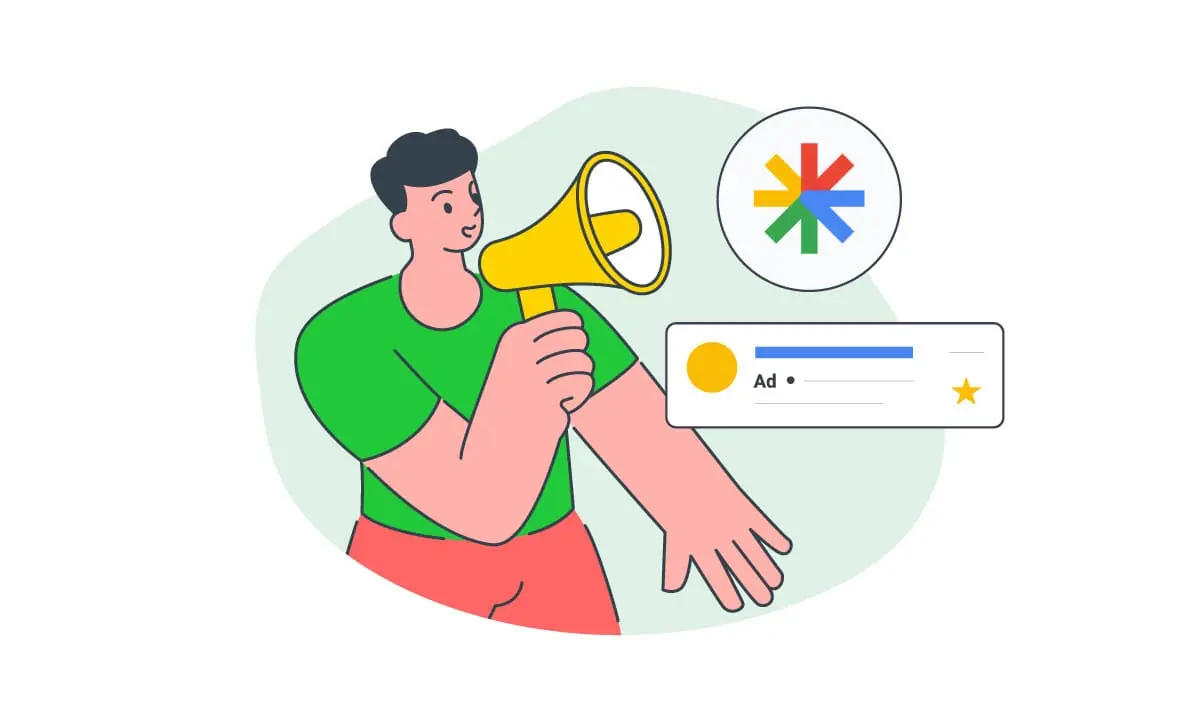
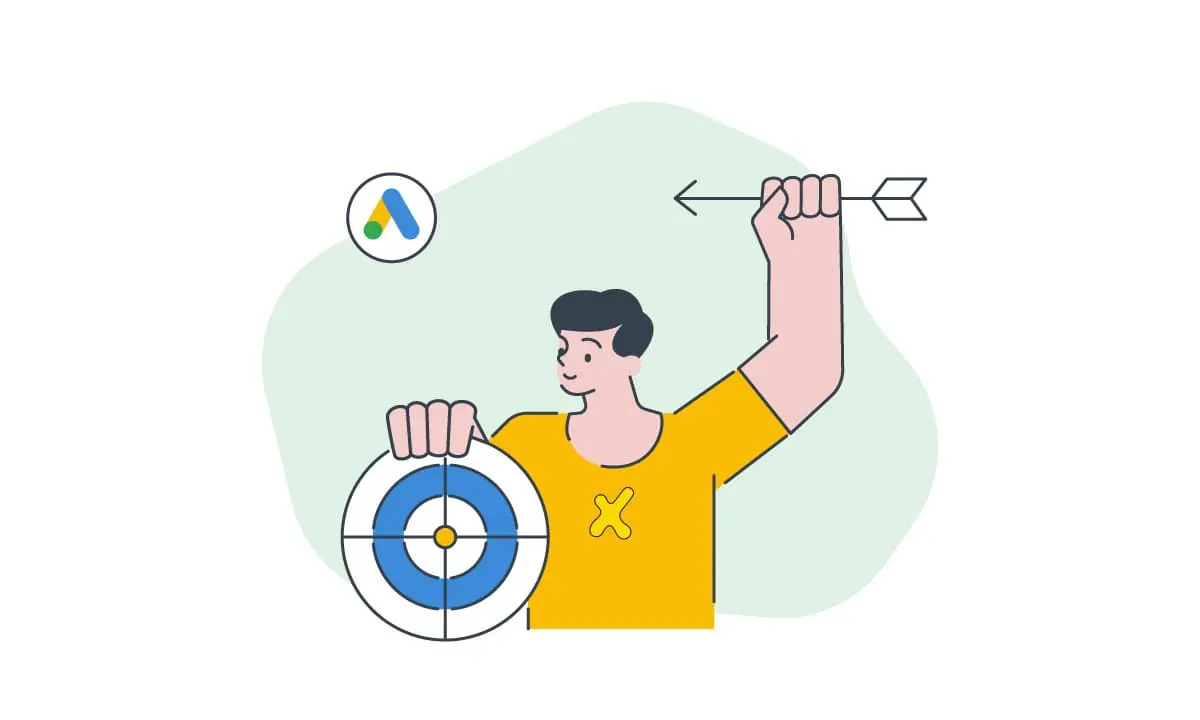
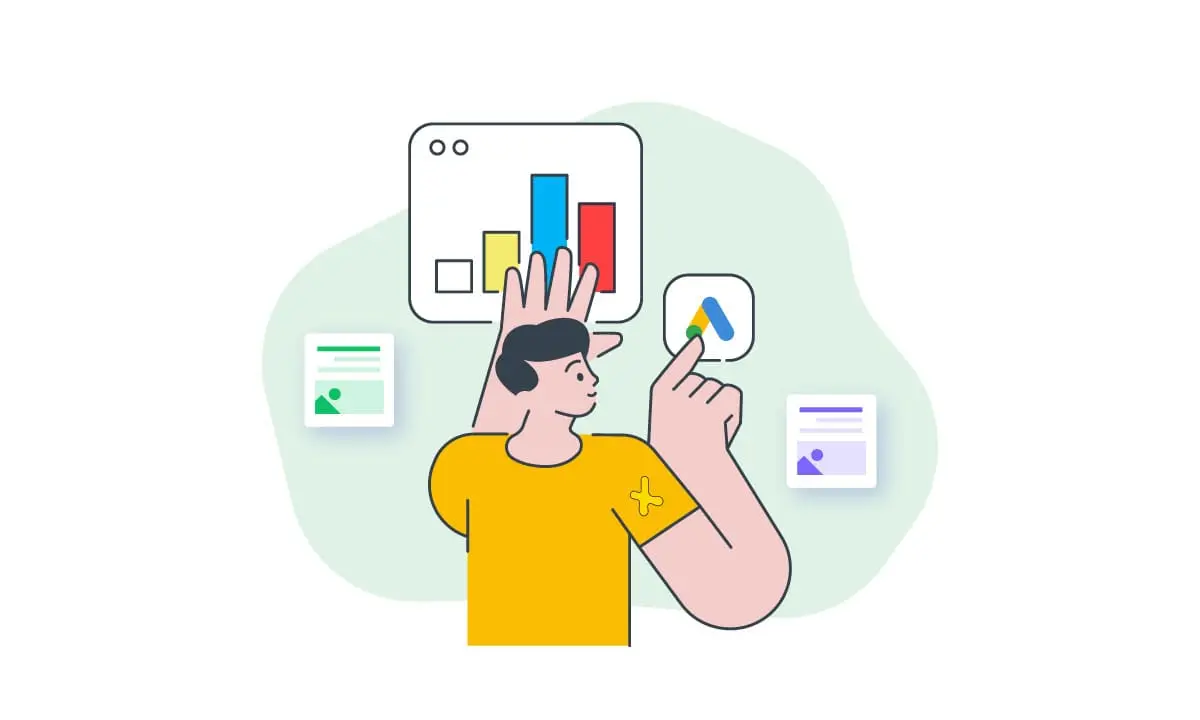
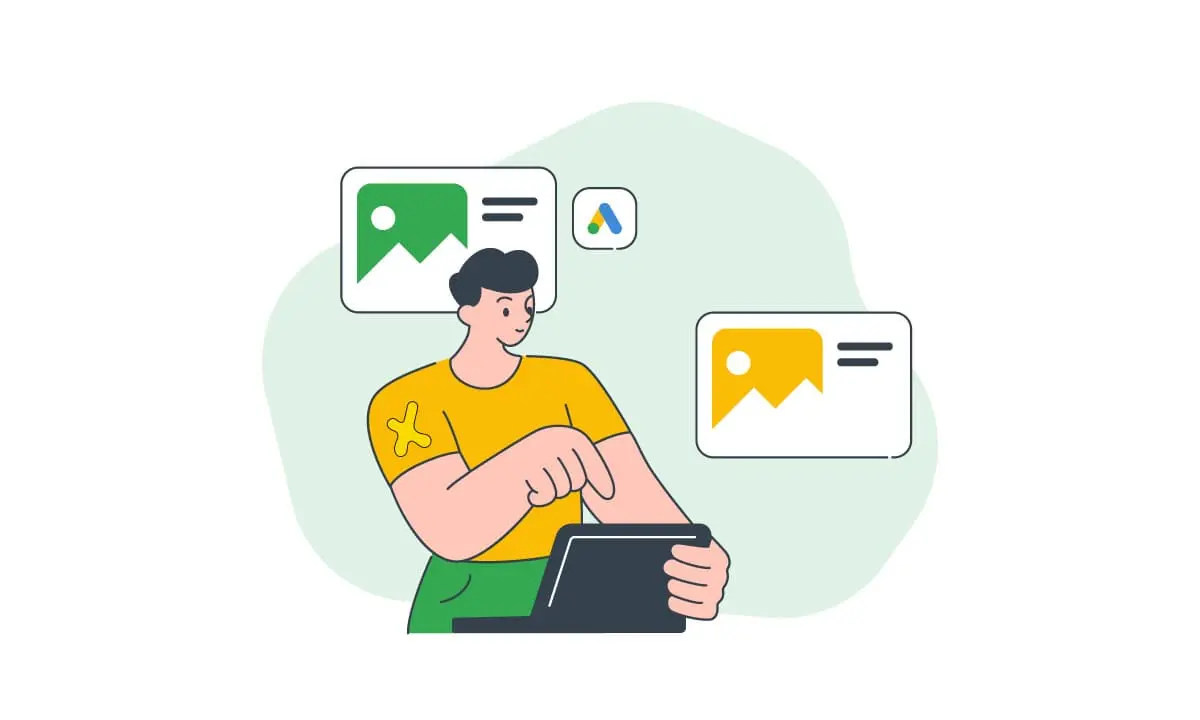



 Facebook Ads Spy Tool
Facebook Ads Spy Tool TikTok Ads Spy Tool
TikTok Ads Spy Tool
2 thoughts on “A Complete Guide To Google Discovery Ad Campaigns”
Hey, can you share some best practices for Google Ads Discovery Ads? I’m curious to know how to make the most out of this advertising format!
Of course! Google Ads Discovery Ads present a fantastic opportunity for advertisers to engage their target audience effectively. To make the most out of this ad format, ensure you use high-quality imagery and compelling headlines to capture users’ attention. A clear call-to-action is crucial to prompt users to take the desired action. Don’t forget to conduct A/B testing with different ad creatives and targeting options to optimize performance. Precise targeting based on interests, behaviors, and demographics can significantly increase ad relevance. Additionally, mobile optimization is essential since many Discovery Ads traffic comes from mobile users. Engaging video content can also be highly effective. Don’t hesitate to leverage seasonal promotions to create timely and relevant campaigns. By following these best practices, you can achieve better results with Google Ads Discovery Ads. Good luck with your advertising endeavors! If you have any more questions, feel free to ask.