Google Ads as a whole is a super-effective marketing tool that’s capable of maximizing your online exposure and helping you reach a myriad of business goals. But this gigantic platform has different parts, each helpful for reaching potential customers in a different way and at different stages of a marketing funnel.
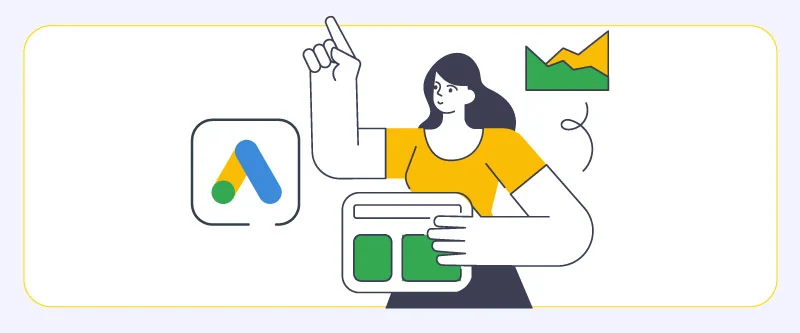
Google Display advertising is one of them which is particularly great for generating massive brand awareness by advertising across a large network. Much like any other advertising platform, Google Display Ads has its own nitty gritty which we’re going to go through. Keep reading our complete Google Display Ads Guide 2024 to find out how display advertising works in the search engine giant’s platform and whether it suits your brand’s advertising strategy.
What is the Google Display Network?
Google Display Ads puts your pre-built visual ad (image or video) on its massive network of over 2 million websites, apps, and services like YouTube. This network is officially named Google Display Network (GDN). It’s so large that you’re guaranteed to reach millions of different internet users all around the world with ease, making Google Display advertising an unparalleled option for generating interest among potential customers and building awareness.
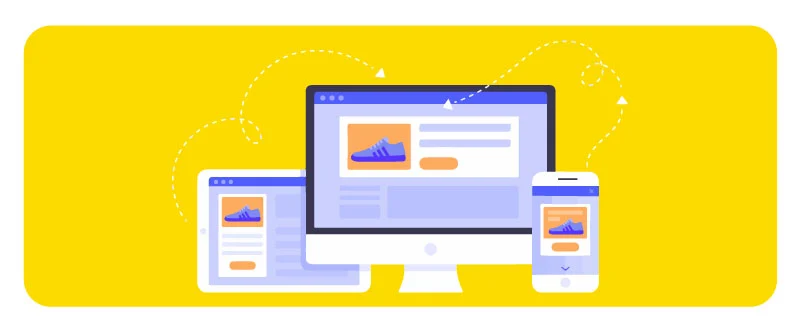
As you would expect from a company like Google, display advertising on this platform is highly automated, both in terms of finding and optimizing the audiences of campaigns and creating the ads themselves. It also provides advertisers with tons of actionable data and performance analysis to help them optimize their display campaigns even further.
Is it more effective than Google search ads?
You might wonder why you should spend money on display ads while Google paid search ads are proven to do a better job at generating traffic and getting conversions. The thing is, you need to consider the differences between the two that make them ideal choices for different scenarios.
With a search campaign, you’re targeting people who are actively seeking something you have, like a product or a service. The buyer intention is very high, and you have significantly more chance to convert prospects to customers quickly. But with Google Display, things are a lot different.

Advertising across the GDN is particularly great for prospecting and building brand awareness without emptying your pocket. It’s a visual experience that has a stronger impact on users in the long run compared to search ads. The average click-through rate for display advertising is considerably lower than search ads, meaning people are not going to click on your ads as much as you might expect, but that’s not necessarily a bad thing when you consider how display ads have a different function than search ads.
Display ads appear on places like websites and apps, where they’re not the point of focus, but more like secondary reminders that indirectly introduces your brand to viewers, or remind them of you and what you offer.
Long gone are the days when display ads used to cover entire web pages with flashing lights and annoying animations. This is the age of programmatic display advertising, where you bid on spots across a large network instead of negotiating with website owners over poorly designed and placed banner ads. The overall display ad experience has massively improved over the years, both for advertisers and users.
Your average cost-per-click is lower with GDN since you’re no longer in fierce competition with advertisers over keywords. You can reach a wider audience and work with more than just a title and description. Having more control over branding is a strong advantage for Google Display advertising, and thanks to the great Google Smart Display Campaigns, it’s hassle-free.
How does GDN work in a marketing funnel?
We’ve mentioned how the buyer intent is much higher in paid search than in display advertising, but what does that exactly mean? To better understand this concept, you first should get familiar with a marketing funnel.
Funnels shine a light on the journey your customers take from the moment they make contact with your brand, all the way to the point where they purchase from you. A marketing funnel has different stages which determine multiple factors about your potential customers like how much they are familiar with your brand, what tone you should use to lead them further down the funnel, and what ad type is best for their position. Consider these three stages for your funnel:
- Awareness: At this stage, people have never heard of your brand and are just starting to notice you. The goal here is to grab their attention without going for the hard sell right away. You’ll introduce your brand with your Facebook ads and make them interested.
- Consideration: The next stage in the funnel is encouraging the people you’ve just attracted to consider what you offer to solve a problem they have. You should highlight your strengths and show your uniqueness. For this to happen, you can publish more detailed content or video ads.
- Conversion: This is where you go for the purchase. Prior to this stage, you have grabbed potential customers’ attention and nurtured them down your customer journey to show them how your product or service best fits their needs, and now all you need is a little push to convert them into actual customers. This push could be a tempting incentive, a clever retargeting campaign, or as in Google search ads, being right in front of people when they’re actively searching to find and buy something.

GDN is terrific for all the stages of a marketing funnel. By putting your display ads in places where your intended audience and potential customers will visit, you can gradually make them familiar with your brand.
The more you research your audience to find out their pain points and interests, the better you can grab their attention. You can entice them to consider checking you out and even buying from you, or make your brand a familiar option at times they’re looking for something to buy.
As for the conversion stage, Google display advertising is great for targeting individuals who have shown interest in your business in the past but haven’t become a customer yet. Otherwise known as retargeting,
it’s a very effective way to remind potential customers of their interests and boost their buyer intention. For example, Google provides a type of dynamic display ad that let you target users with ads about the products they’ve previously checked on your website or have added to their carts without checking out. Keep in mind that utilizing the Google Display Network for retargeting purposes requires setting up tracking tools, especially Google Analytics, on your website in order to create audience lists of website visitors, subscribers, registered users, and any other leads you collect.
How does targeting work in Google Display Ads?
The GDN has three different targeting methods:
- In-market Segment targeting: Google constantly analyzes user interactions on its network like what they view, what they buy, and what they click on. The company then puts these users into In-market segments, which are people who are interested in very broad categories of products and services, like sports, fitness, finance, etc. Specific segments have their own sub-categories, each one containing millions of users. Adding layers of different filters like demographics, location and devices helps narrow down this massive audience and target users more accurately.
- Affinity Audience targeting: Google users with similar interests like video games and fashion are affinity audiences. The difference here with the In-market segment is that affinity audiences are determined by their general interests and behavior, whereas In-market is more tied to temporary behavior. Again these categories are very large and it’s crucial to narrow them down using more qualifiers and Google’s suggestions.
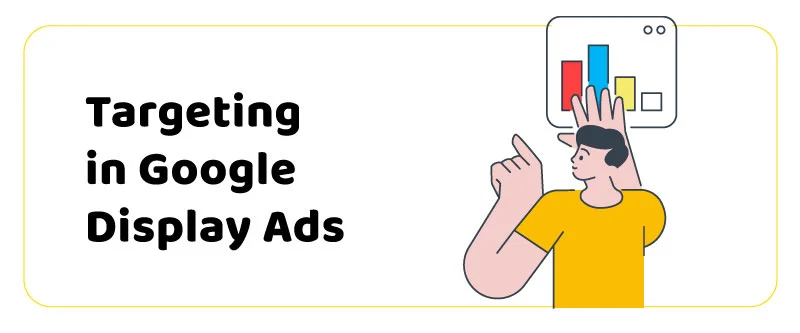
- Custom Intent audiences: Audiences that Google thinks are likely to be interested in you are in this category. This likelihood is determined by the interactions they’ve had with specific keywords and URLs. You’re not targeting exact keywords here. In fact, Google shows your ads to people who have searched for your suggested keywords or websites that have a contextual connection to the keywords and the URL you’ve provided to Google.
- Placement targeting: With this option, Google displays ads on websites of your choice. You can be very specific and save a lot of money while probably missing out on opportunities on other websites that your potential customer visit. So it’s best to combine it with affinity and custom intent audiences.
- Topic targeting: Showing your ads on websites that are relevant to the topics you choose. They could be more general and similar to interests and affinities, or specific like certain sub-categories of an activity like a sport.
Remarketing with Google Display Ads
Remarketing, a powerful technique within Google Display Ads, allows you to re-engage with users who have previously visited your website but may not have completed a desired action, such as making a purchase or signing up. This strategy capitalizes on the familiarity these users have with your brand and aims to convert them into valuable customers. Remarketing campaigns work by displaying your ads across various websites and platforms within the Google Display Network, effectively reminding past visitors of your offerings and enticing them to return.
To set up and optimize an effective remarketing campaign with Google Display Ads, follow these steps:
- Tagging Your Website: Begin by placing a remarketing tag or code snippet on your website. This tag tracks user interactions and helps segment your audience into different lists based on their behavior, such as pages visited or actions taken.
- Creating Remarketing Lists: Organize your audience into specific lists to tailor your ad messaging. For instance, you could create a list for users who added items to their shopping cart but didn’t complete the purchase.
- Crafting Compelling Ads: Design ad creatives that resonate with your segmented audience. Highlight the benefits of your products or services and provide an incentive for them to return, such as a special offer or discount.
- Setting Bid Strategies: Adjust your bidding strategy to allocate higher bids for more valuable audiences. For example, you might want to bid more for users who abandoned their carts compared to those who simply browsed your site.
- Ad Placement and Frequency: Determine where your remarketing ads will appear within the Display Network and how often they will be shown. Be strategic to avoid overwhelming users with repetitive ads.
- Dynamic Remarketing: Utilize dynamic remarketing to automatically show personalized ads featuring the exact products or services users viewed on your site.
- Optimization and Testing: Regularly monitor the performance of your remarketing campaigns. Test different ad variations, placements, and bidding strategies to find the most effective combinations.
- Exclusion Lists: Implement exclusion lists to prevent ads from being shown to users who have already converted or taken the desired action.
By implementing these steps, you can create a well-structured remarketing campaign that efficiently brings back interested users, boosts conversions, and reinforces your brand presence. Keep in mind that remarketing should be part of a broader marketing strategy that includes other targeting methods for comprehensive reach and impact.
How to optimize the performance of Google Display advertising campaigns
Here are some well-proven tips you could use to boost the performance of your GDN campaigns:
- Narrow down your audience by targeting the right demographics and constantly optimizing it. You have dozens of options to make your marketing more accurate, like selecting an age range or excluding locations. Research your customers beforehand and check out your buyer personas to pick the right filters. Tailor this audience even further by testing and assessing campaign performance and removing or adding new filters. Performance analysis is also necessary for finding out the optimal placements and host websites.
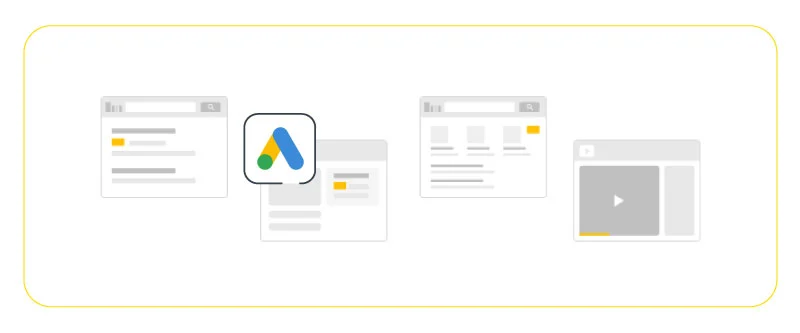
- Prevent your ads from appearing in unsuitable places with excluding. When running display campaigns, exclude websites and environments that don’t fit your brand like places with sensitive content, certain digital content labels, and content types.
- Find the right ad type for your campaign. You can select between standard images which come in different sizes or responsive ads that have a combination of images, texts, logos, headlines, descriptions, and videos and are generated by the engine itself with the assets you provide. Learn more about ad formats and sizes in our Guide to Google Display Ads Setup. Consider investing in creating high-quality, attention-grabbing assets for your display campaigns. You could take advantage of a Google Display Ads spy tool to learn how top advertisers design their creatives.
Conclusion
key aspects and strategies for successful advertising campaigns. We have covered the various ad formats, targeting options, creative design, bidding and budgeting, and measuring success. By implementing the insights and best practices outlined in the Google Display Ads Guide, businesses can harness the power of visual and targeted advertising to reach their desired audience effectively. Whether you are looking to boost brand awareness, drive website traffic, or increase conversions, incorporating Google Display Ads into your digital advertising strategies can be a game-changer. Start leveraging the benefits of Google Display Ads Guide today and unlock new opportunities for your online advertising endeavors.
With the right mindset and enough attention to accurate targeting and ad creation, you could reach a massive audience with Google Display advertising with different levels of buyer intent, and drive them down your funnel to make them your customers. With the GDN, you’ll be going for the long haul, so it’s totally normal to perform not so admirably at first (oh, and if you have a problem with Google not showing your ads, check out our article on Why Your Google Display Ads Are Not Showing And How To Fix It).
FAQs
How do I make a good Google display ad?
Narrow down your audience by targeting the right demographics and locations. Make sure to exclude web pages that have content and topics unfit or unrelated to your brand, and take your time creating high-quality, attention-grabbing assets that align with your brand’s visual identity.
How many display ads should you run?
It depends on the goal you’re chasing with your campaign, the size of your target audience, and the placements you choose for your campaign.
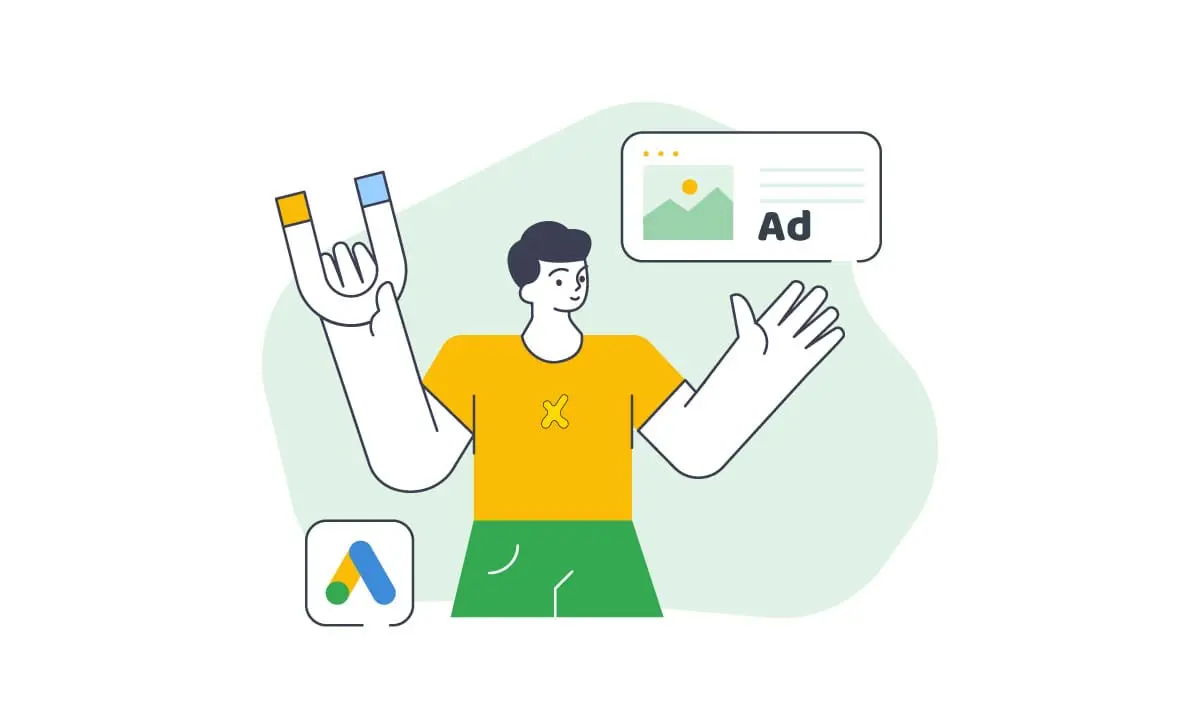
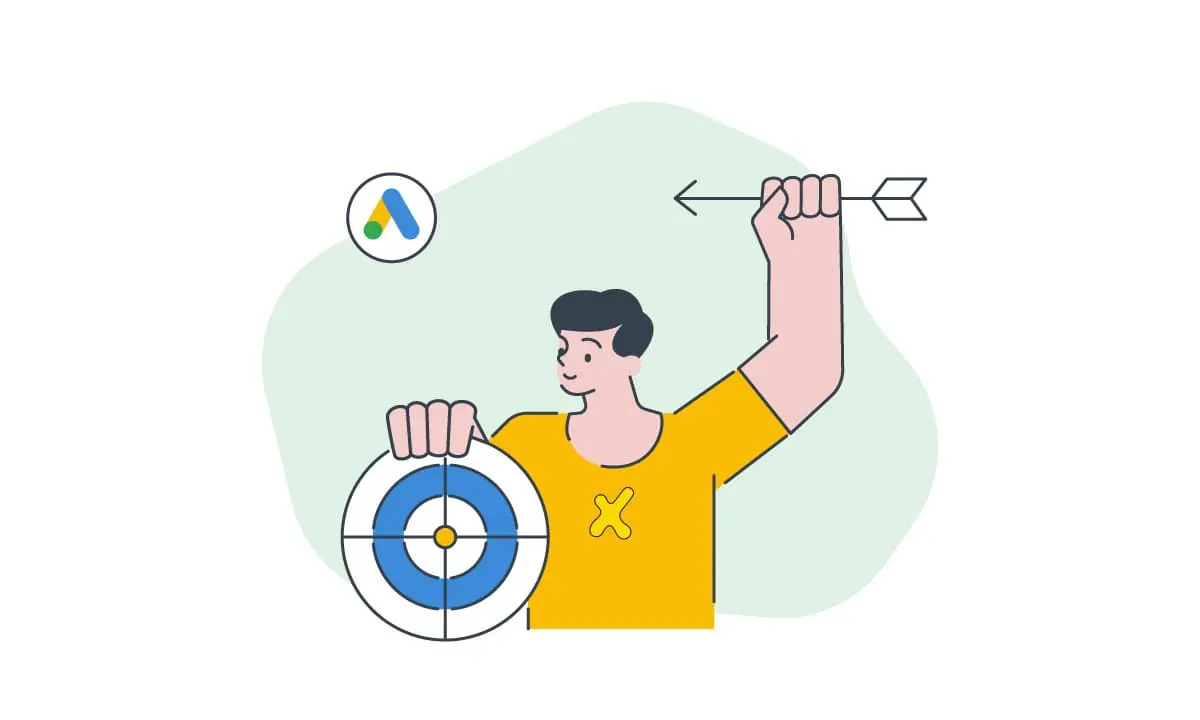
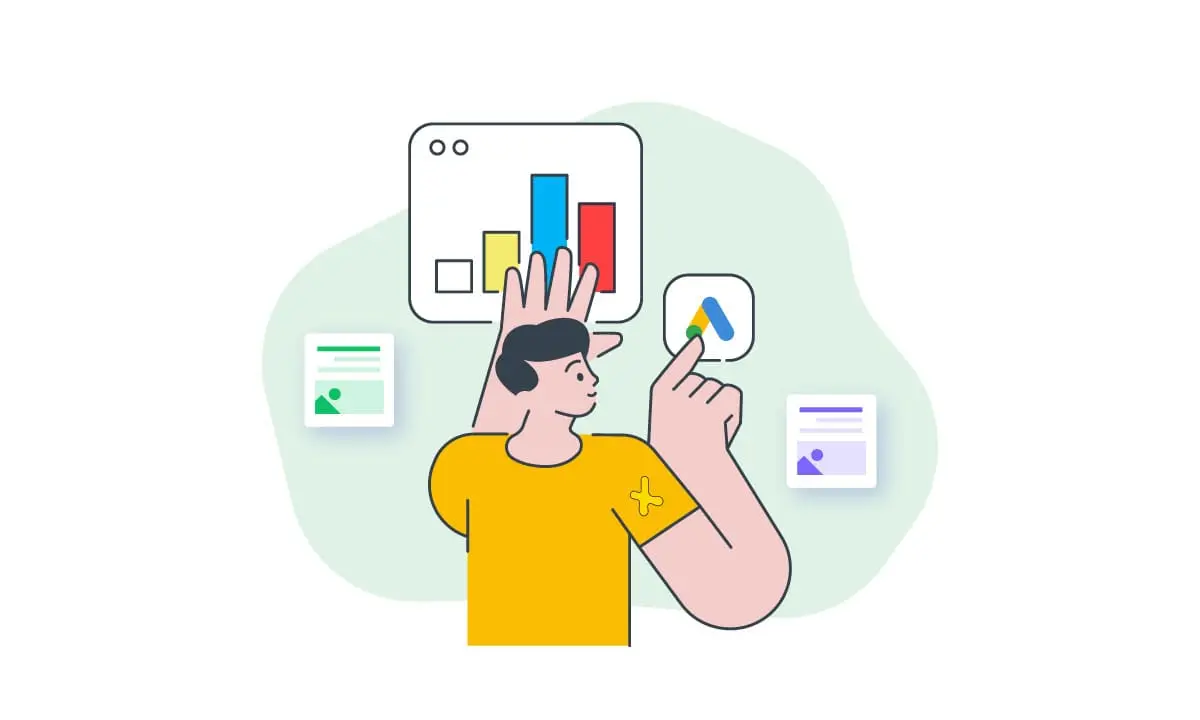
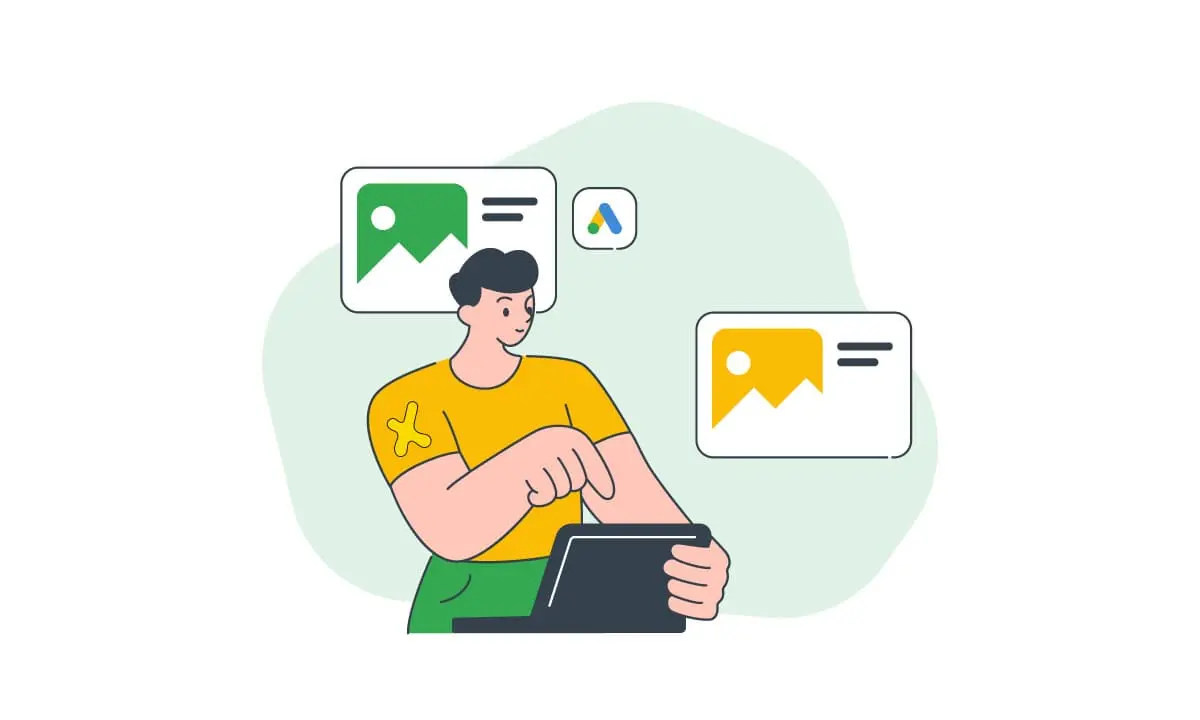



 Facebook Ads Spy Tool
Facebook Ads Spy Tool TikTok Ads Spy Tool
TikTok Ads Spy Tool
4 thoughts on “The Ultimate Google Display Ads Guide for 2024”
Hey, have you checked out the Google Display Ads Guide for 2023? Is it any good?
Hi Sarah! Thank you for your inquiry. Yes, we have reviewed and updated the Google Display Ads Guide for 2023 to provide the latest information and best practices for creating effective display ads on Google. We highly recommend that you take a look at it to learn about new features and optimization strategies. You can access the guide through the Google Ads Help Center or by visiting our website. If you have any specific questions, please don’t hesitate to ask.
Wow, this Google Display Ads Guide is a game-changer! I’ve always wanted to dive into display advertising, and this guide seems like the perfect resource to get started. Can’t wait to explore the different ad formats and learn how to target my audience effectively. Thanks for sharing this valuable resource!
Thank you for your comment! We’re delighted to hear that you find our Google Display Ads Guide valuable. It’s designed to provide comprehensive insights and strategies for successful display advertising campaigns. We believe that by following the guidelines and utilizing the various ad formats and targeting options discussed in the guide, you’ll be able to create impactful and targeted campaigns. Feel free to reach out if you have any questions or need further assistance along the way. Happy advertising!