Optimizing your budget is one of the most challenging aspects of running ads on a digital platform like Facebook. Almost every advertiser has its own tactics when it comes to optimization and each one believes theirs is the most effective. But whatever your tactic is, ad budget optimization is a sensitive task; It needs constant ad performance analysis in order to ditch the ineffective ones and find and scale the winning combinations. All this manual, tiring work is done to make sure you’ll reach desired results with little to no loss in your budget.
Facebook CBO (Campaign Budget Optimization) aims to automate this process. This feature is one of Facebook’s recent efforts to further assist advertisers in managing their ad spending while getting the best result possible from their Facebook Ads campaigns. CBO not only takes control of ad budget distribution but also does it with very high precision. Let’s learn more about this impressive feature and how it works.
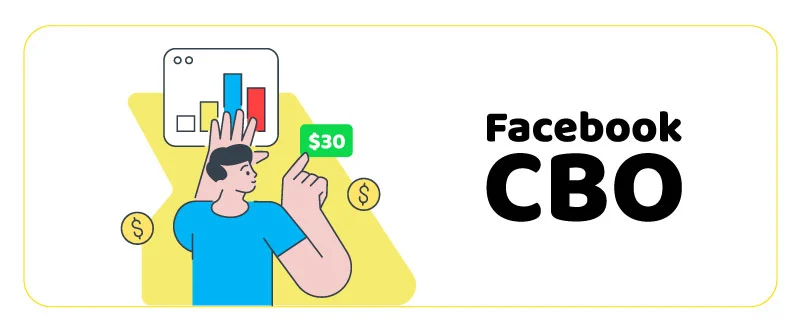
What is Facebook CBO?
Facebook CBO (Campaign Budget Optimization) is a feature that allows advertisers to automatically optimize their ad campaigns at the ad set level, rather than at the ad level. This means that Facebook’s machine learning algorithm will automatically determine the best performing ad sets and allocate more budget to them. With Facebook CBO, advertisers no longer have to manually adjust their campaign budgets and can instead rely on Facebook’s algorithm to optimize their campaigns for maximum results.
Facebook CBO is a powerful tool for advertisers as it allows them to focus on creating high-performing ad sets and targeting the right audience, rather than constantly monitoring and adjusting their campaign budgets. Additionally, Facebook CBO can help to increase the overall performance of a campaign by allocating more budget to ad sets that are performing well and less to those that are not. Overall, Facebook CBO is a great option for advertisers looking to save time and increase the effectiveness of their campaigns.
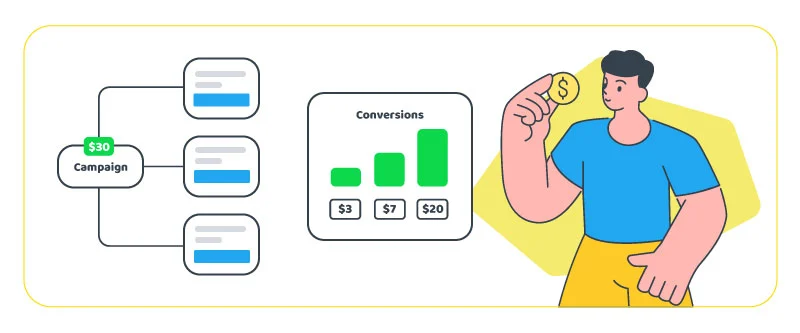
Facebook CBO is a fully-automated system that uses advanced machine learning, data-driven techniques to manage your campaign budget across ad sets to get you the best results possible. It’s one of Facebook’s advanced Power 5 tools which the company has heavily focused on recently. With CBO, you set one central budget campaign, and the system will distribute it to each ad set in real time. It does it based on the advertising goals you’ve already set for your campaigns, and what it predicts as the best opportunities to get better results. In other words, Facebook CBO allocates more money to ad sets that it deems top-performing.
Basically, you could look at it as putting a very high-tech robot in your place to do the campaign budget management for you. And quite frankly, it could do it much better than you! Facebook CBO takes advantage of Meta’s advanced AI technologies and is able to constantly analyze the performance of each ad set and allocate the optimal budget to it to drive desired results. What’s impressive is that the system does this in real-time and has a relatively short learning phase. No human could handle this amount of simultaneous data processing (unless you’re packing a supercomputer in your brain).
What are the benefits of Facebook CBO?
Campaign budget optimization has been around for a while, but many advertisers still prefer to manually distribute their budget and have more control over the money they spend. However, Facebook CBO has reached a point where it’s capable to get impressive results without human interference and significantly reduce the amount of guesswork and manual efforts. Consider the following reasons to adopt CBO in your Facebook marketing strategies:
- Reduce manual work. The more campaigns and ad sets you run, the harder it gets to manually optimize budgets for each and every one of them. Furthermore, just a little overlook or miscalculation could lead to costly failures.
- Remove audience overlap. Audience overlap is when the same ad is displayed to the same person in different ad sets. It’s one of the biggest concerns of Facebook advertisers since it wastes the budget and might annoy the target audience. Facebook CBO is capable of identifying overlapping audiences and minimizing the chance of showing the same ads to them.
- Get better results with fewer costs. Believe it or not, Facebook CBO is more capable than you in predicting which ad sets will perform better. The system is constantly analyzing performance and boosts the ads that will get your preferred objectives faster. This means you’ll automatically cut poor-performing assets and minimize loss.
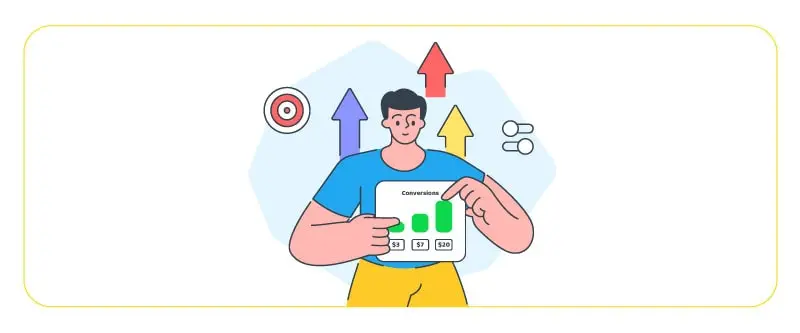
Facebook CBO vs. ABO
Before the introduction of campaign budget optimization, advertisers worked their way around Ad Set Budget Optimization (ABO). ABO is the “legacy” method that lets you manually control the daily or lifetime budget of each individual ad set. There’s no automated assistance involved, and you have to monitor ad performance and make adjustments all by yourself.
Here’s an example: If you have an overall budget of $30 and you have three different ad sets, with ABO you’ll assign $10 to each ad set. But with CBO, Facebook itself will distribute this $30 based on opportunities for high performance. This means one ad set could receive $22, another $5, and another $3.
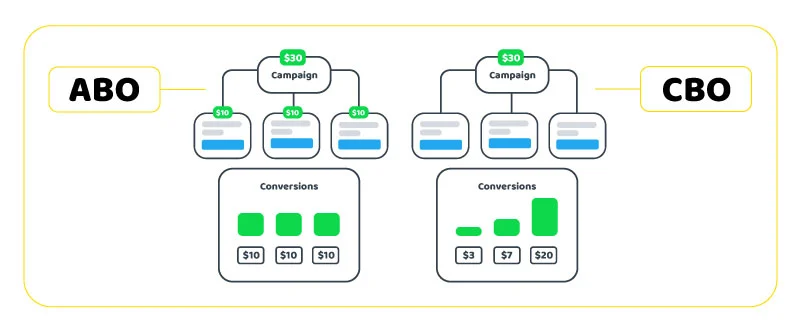
ABO definitely gives the advertiser more control over budget and delivery, but the burden of constantly monitoring ad performance and adjusting the budget distribution falls on your shoulders, which could be a giant headache if you have too many campaigns.
A big advantage of ABO is that you don’t have to worry about pausing certain ad sets or adding new ones to campaigns. Since CBO works with machine learning, it has a learning period that shouldn’t be interrupted by making changes in campaigns. Otherwise, you’ll risk the contamination of your results. If you still have doubts about which one to choose, read our guide on Facebook CBO vs. ABO comparison.
How to set up Facebook CBO
Setting up CBO for your Facebook Ads campaigns is pretty easy. Head over to Facebook Ads Manager and create a new campaign. In the window that opens, choose a name and a campaign objective. Then scroll down to the bottom of the page and turn on the Campaign Budget Optimization toggle.
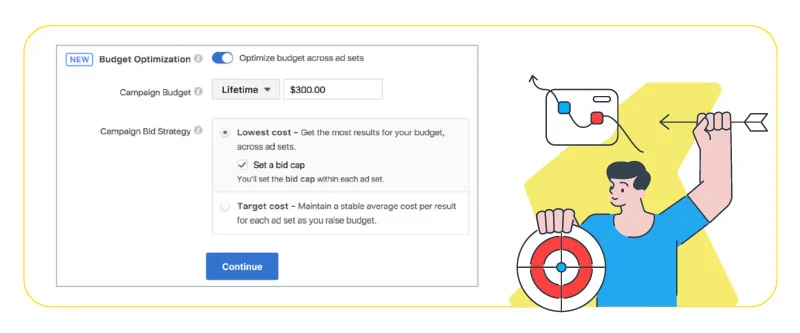
Once you turn on CBO, Facebook gives you the option to set a daily spend limit or an overall lifetime budget for your campaign. Next, select your campaign bid strategy (which is how you want your budget to be spent). Everything else is just the same as creating a campaign without CBO. You’ll be prompted to select the target location, audience, placement, etc.
How to make the most out of Facebook CBO
Following a series of well-proven practices will help you maximize the CBO performance and help the system get the best results:
- CBO favors large audiences, so it’s best to not narrow down your target audience too much. A bigger audience size means more metrics and data available to the algorithm, which helps it in making better decisions and adjustments. When creating a campaign, make sure to put large audiences into it of the same size.
- Create campaigns based on your marketing funnel. Your target audiences are at different stages in your marketing funnel. Some of them are already familiar with your brand and some of them haven’t even heard about you once (Cold or Lookalike audiences). Don’t group all of them into one single CBO campaign. Otherwise, Facebook CBO will allocate more budget to the audience with the bigger size (possibly your cold audiences).

- Don’t put too many ad sets in your CBO campaigns. A very high number of ad sets leads to the algorithm taking more time to make adjustments.
- Don’t make too many changes in your ad sets. As mentioned earlier, CBO has a learning phase that could easily get interrupted and contaminate results if you make changes to ad sets in the middle of it. These changes could be pausing and unpausing certain ad sets.
- The more ad sets and ads you have, the more budget you have to allocate. Don’t set a small budget for a CBO campaign with too many ad sets since it doesn’t give the system enough room to find the best opportunities.
Conclusion
Facebook CBO is a very welcome feature from meta to the ever-evolving Facebook Ads platform. The automated system removes a lot of guesswork and exhausting manual efforts of constantly monitoring ad performance and making budget adjustments by the advertiser. By following the best practices of running CBO campaigns, you can focus on scaling your campaigns and finding new opportunities while Facebook does the heavy lifting for you.
FAQs
What is CBO on Facebook?
CBO or Campaign Budget Optimization is an automated, data-driven budget allocation method in Facebook Ads. In a CBO campaign, Facebook uses advanced machine learning techniques to manage your campaign budget across ad sets to get you the best results possible.
With CBO, you set one central budget campaign, and the system will distribute it to each ad set in real time. It does it based on the advertising goals you’ve already set for your campaigns, and what it predicts as the best opportunities to get better results
Should you use CBO on Facebook ads?
Facebook CBO eases the burden of constantly monitoring ad performance and manually adjusting the budget for each ad set. The automated system is also capable of minimizing audience overlap and driving better results by optimally spending your budget.
What is the difference between CBO and ABO?
CBO is Campaign Budget Optimization which means setting an overall daily spend limit or lifetime budget at the campaign level. The system then automatically distributes this budget across all ad sets based on your set objectives and best opportunities to drive results. ABO or Ad Set Budget Optimization is manually setting budgets for each ad set by the advertiser itself, not Facebook’s automated system.
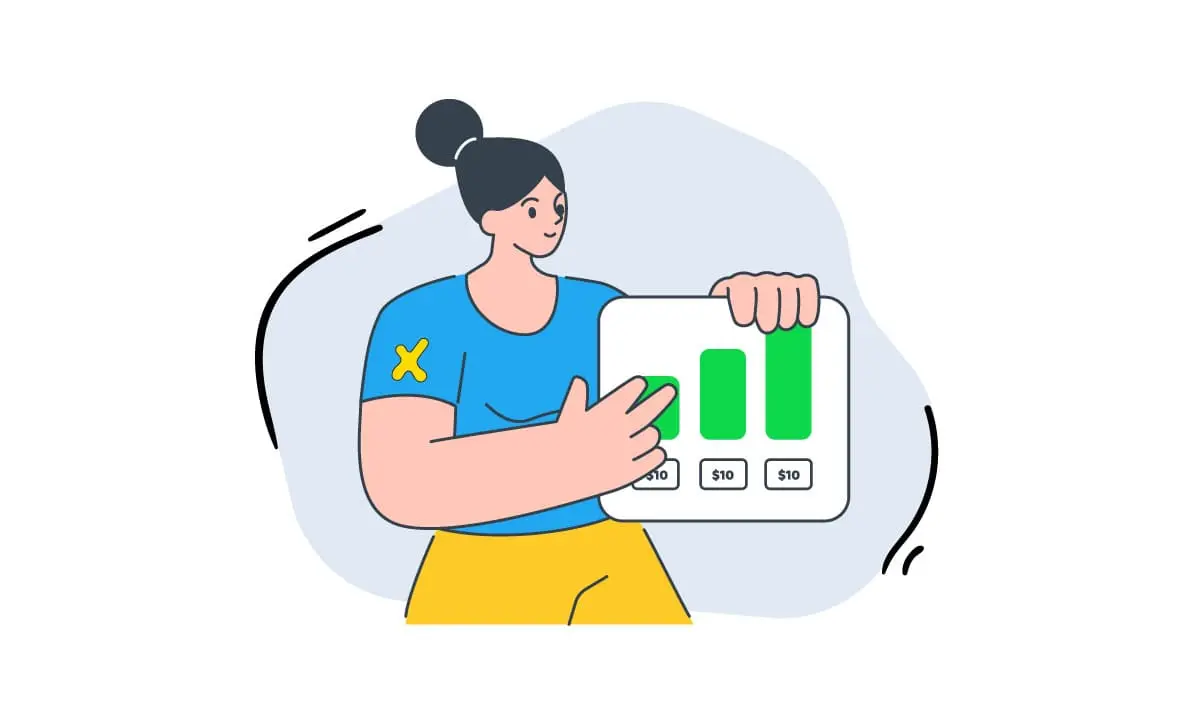
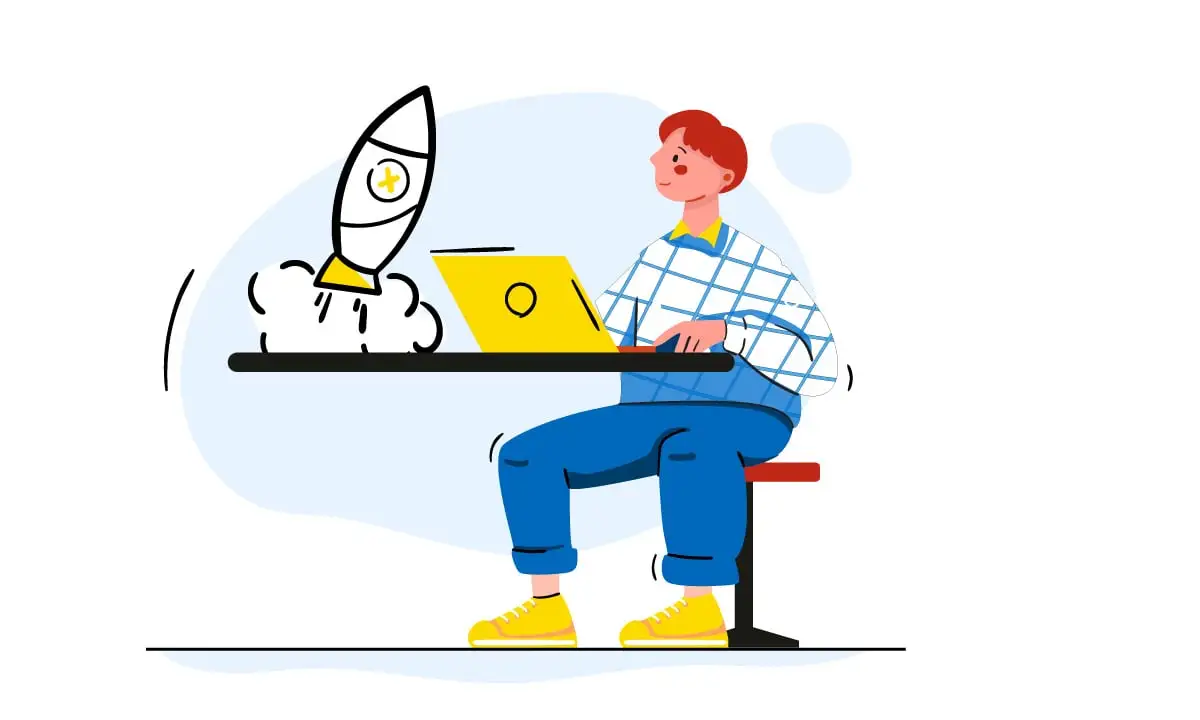
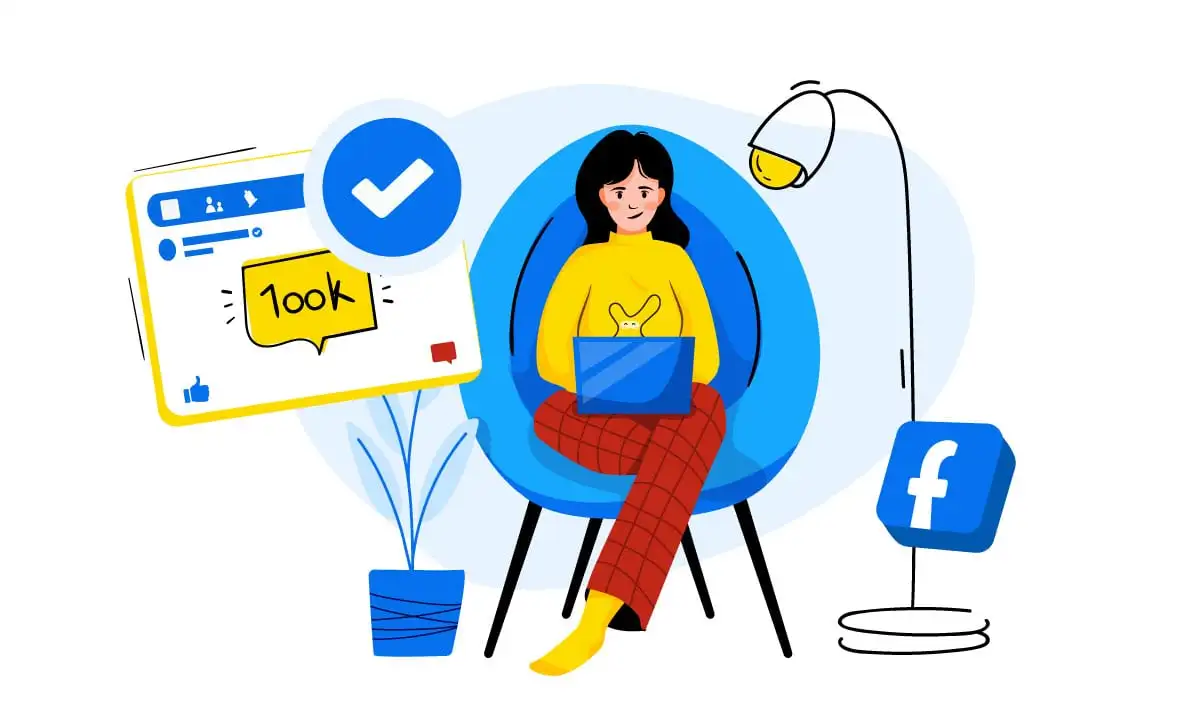
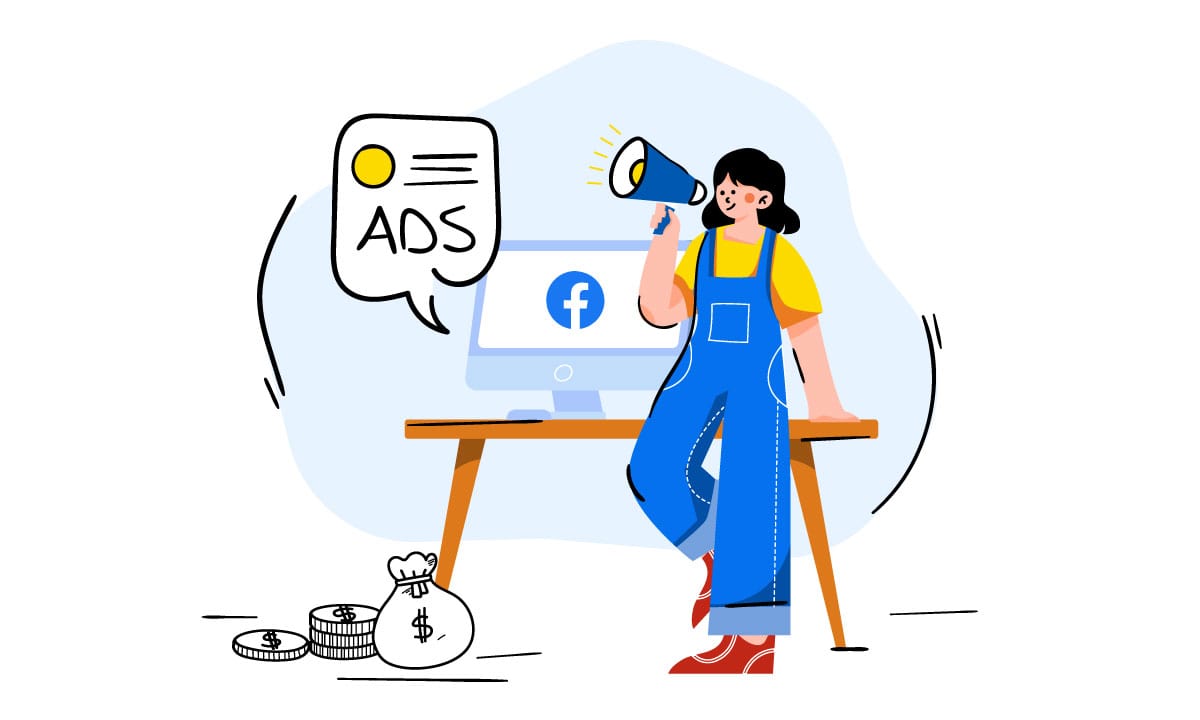



 Facebook Ads Spy Tool
Facebook Ads Spy Tool TikTok Ads Spy Tool
TikTok Ads Spy Tool
3 thoughts on “What is Facebook CBO And How Does It Work?”
Hello adflex.io admin, Thanks for the well-organized post!
Hi Mikki! Thanks for leaving your feedback! Stay tuned for even more helpful content from AdFlex.