In today’s digital landscape, where businesses strive to connect with their target audiences in meaningful ways, Facebook Ads retargeting and remarketing have emerged as powerful tools for driving conversions and maximizing advertising effectiveness. With Facebook’s extensive user base and robust advertising platform, businesses can leverage the power of personalized advertising to re-engage potential customers who have already shown interest in their products or services.

In this article, we will explore the intricacies of Facebook Ads retargeting and remarketing, uncovering the benefits, strategies, best practices, and troubleshooting tips to help you harness the full potential of these advertising techniques. Whether you’re a seasoned marketer or new to the world of Facebook advertising, this comprehensive guide will equip you with the knowledge and tools necessary to boost conversions and achieve your marketing goals.
How Facebook Ads Targeting Works
Imagine this scenario: A potential customer visits your online store, browses through your products, adds a few items to their cart, but ultimately decides not to make a purchase. Without a retargeting strategy, that valuable lead might slip through the cracks, leaving you with missed opportunities. This is where Facebook Ads retargeting comes into play, revolutionizing the way businesses engage with their audience.
Facebook ads retargeting is a powerful strategy used in digital marketing and online advertising. By leveraging the potential of social media platforms like Facebook, advertisers can reconnect with their website visitors or past customers who have shown interest in their products or services. This process involves segmenting the audience based on their interactions and behaviors, a practice known as audience segmentation. Utilizing retargeting techniques, such as remarketing, allows businesses to deliver relevant and personalized ad content to the target audience. Through this approach, Facebook ads retargeting optimizes ad performance, improves user engagement, and enhances conversion rates. This dynamic retargeting process aligns with broader marketing objectives, making it an essential component of any comprehensive marketing strategy in the digital age.
Facebook Ads retargeting works by leveraging the vast amount of data that Facebook collects from its users. When someone visits your website or interacts with your content, a small piece of code known as the Facebook Pixel is activated. This pixel tracks their actions and enables you to reach out to them with personalized ads on Facebook. It’s like having a virtual sales assistant who remembers what your potential customers were interested in and gently reminds them about your offerings.
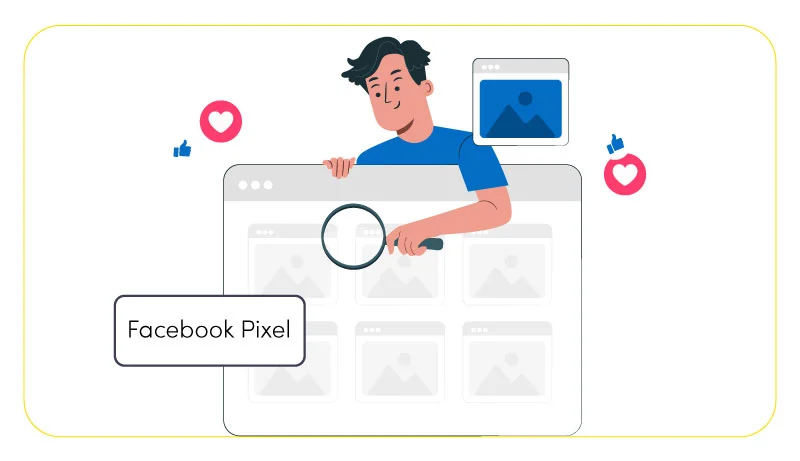
By setting up a custom audience for retargeting, you can specifically target those who have shown interest in your brand, products, or services. This means you can tailor your ads to appeal directly to their preferences, increasing the chances of conversion. It’s a powerful way to stay top-of-mind with your potential customers and guide them back to complete their purchase or take the desired action.
But how does Facebook know which ads to show to whom? Facebook’s sophisticated algorithms analyze user behavior, interests, demographics, and engagement patterns to determine the most relevant ads for each individual. By understanding the intricacies of how Facebook Ads targeting works, you can tap into this wealth of information and create highly targeted campaigns that deliver exceptional results. You can also read more about How to advertise on Facebook.
First Step to Facebook Ads Retargeting: Installing Facebook Pixel
Now that you understand the fundamentals of how Facebook Ads retargeting works, it’s time to get down to business and set up the essential components that make it all possible. One of the crucial elements you need to implement is the Facebook Pixel.
The Facebook Pixel is a snippet of code that you place on your website. Its primary function is to track the actions and behaviors of visitors on your site. By integrating this pixel into your website’s pages, you gain valuable insights into user activity, allowing you to tailor your retargeting efforts accordingly.
Installing the Facebook Pixel may sound intimidating, but Facebook has made it incredibly user-friendly. Here’s a simplified step-by-step guide to help you get started:
- Access your Facebook Ads Manager: Log into your Facebook Ads Manager account, where you’ll find all the necessary tools to manage your advertising campaigns.
- Navigate to the Events Manager: Once you’re in the Ads Manager, locate the Events Manager section, which houses all the pixel-related features.
- Create a Facebook Pixel: If you haven’t set up a Facebook Pixel yet, click on “Connect a Data Source” and choose “Web.” Follow the prompts to create a new pixel, and make sure to give it a descriptive name that aligns with your business or campaign.

- Copy the Pixel code: After creating your pixel, Facebook will provide you with a unique pixel code snippet. Copy this code.
- Install the Pixel code on your website: Depending on your website’s platform, the method of installing the pixel code may vary. You can either place it manually within the HTML code of your website or use a platform-specific integration or plugin. Consult the documentation or support resources for your website platform to ensure proper installation.
- Verify the Pixel installation: Once you’ve installed the code, it’s essential to verify that it’s working correctly. Return to the Events Manager in your Ads Manager account, and you should see a green dot indicating that the pixel is active. Additionally, you can use the Facebook Pixel Helper tool, a browser extension that verifies pixel functionality.
By successfully installing the Facebook Pixel, you’ve laid the foundation for effective retargeting. This powerful tool will now begin collecting data on user interactions with your website, allowing you to craft personalized and relevant ads that resonate with your audience.
Developing a Facebook Ads Retargeting Strategy
Once you’ve installed the Facebook Pixel and started capturing valuable user data, it’s time to take the next crucial step in setting up your Facebook Ads retargeting strategy: conversion tracking. Conversion tracking allows you to measure the effectiveness of your retargeting campaigns by tracking specific actions that users take on your website.
By setting up conversion tracking, you gain deeper insights into the impact of your retargeting efforts. You can identify which ads are driving the most conversions, understand the customer journey from ad click to desired action, and make data-driven decisions to optimize your campaigns for better results.
To set up conversion tracking for your retargeting campaigns, follow these steps:
- Access the Facebook Events Manager: In your Facebook Ads Manager account, navigate to the Events Manager section, where you manage all your pixel-related activities.
- Choose a Conversion Event: Determine the specific action you want to track as a conversion. It could be a purchase, a sign-up, a download, or any other action that aligns with your campaign objectives.
- Set Up a Custom Conversion: If you don’t already have a standard event defined for your conversion action, create a custom conversion by clicking on “Create Custom Conversion” in the Events Manager. Specify the details of the conversion event, including its name, category, and rules for tracking.
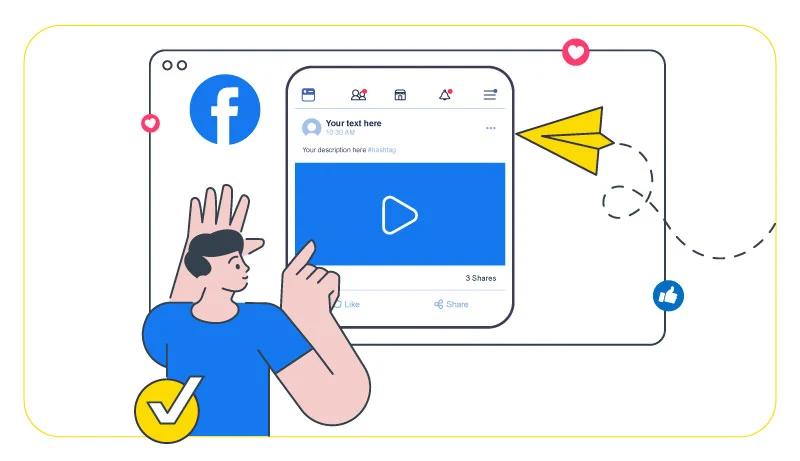
- Set Up Standard Event Tracking: Alternatively, you can choose from Facebook’s standard events, which cover common conversion actions. Select the relevant standard event and configure the parameters accordingly.
- Install Additional Tracking Code: Depending on the complexity of your conversion tracking needs, you might need to add additional tracking code to your website. This could involve modifying the existing Facebook Pixel code or adding event-specific code snippets to track specific actions.
- Test and Verify Conversion Tracking: After implementing the necessary tracking codes, it’s crucial to test and verify that the conversion tracking is working correctly. Perform test conversions on your website, and check if the Events Manager registers them accurately. This step ensures that you’re capturing the right data for analysis and optimization.
With conversion tracking in place, you now have the tools to measure the success of your retargeting campaigns. You can access valuable metrics such as conversion rate, cost per conversion, and return on ad spend (ROAS) to evaluate the performance of your ads and make informed decisions to optimize your retargeting strategy.
Facebook Ads Retargeting Strategies
Segmenting your audience is a crucial aspect of successful Facebook Ads retargeting. Instead of treating all website visitors or past customers the same, segmenting allows you to tailor your ads to specific groups based on their behavior, demographics, or interests. By doing so, you can deliver personalized messages that resonate with each segment, increasing the likelihood of conversions.
To effectively segment your audience for retargeting, consider the following strategies:
- Behavior-based Segmentation: Analyze the actions users have taken on your website, such as pages visited, products viewed, or carts abandoned. Create custom audiences based on these behaviors to retarget users with relevant ads.
- Demographic Segmentation: Leverage Facebook’s extensive demographic data to segment your audience by age, gender, location, or other relevant factors. This allows you to tailor your ads to specific demographic groups for better targeting.
- Interest-based Segmentation: Utilize Facebook’s interest targeting options to segment your audience based on their preferences and hobbies. By aligning your ads with their interests, you can increase engagement and conversions.
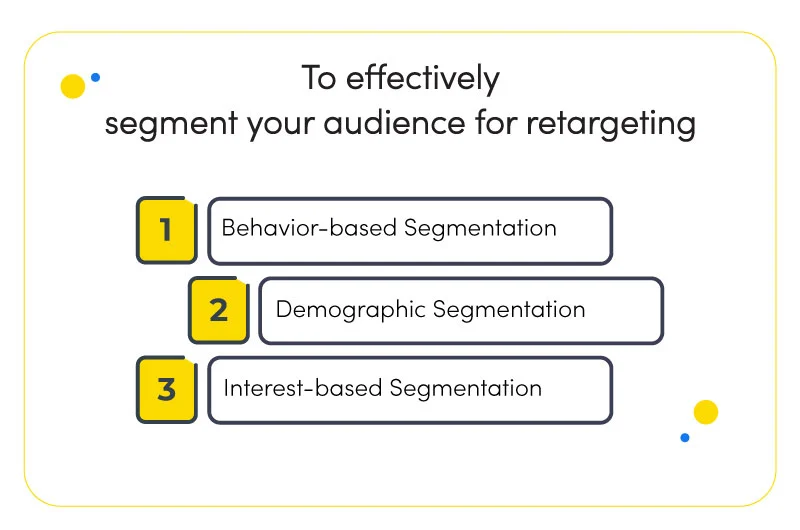
Remember to continuously refine your audience segments based on performance data and testing. The more granular and targeted your segments, the higher the chances of success with your retargeting campaigns.
B. Creating Compelling Ad Content for Retargeting
Once you’ve segmented your audience, it’s essential to craft compelling ad content that grabs their attention and encourages them to take action. Here are a few tips to create effective ad content for retargeting:
- Personalization: Use dynamic ad elements, such as product recommendations or personalized messages, to make your ads feel tailored to each individual’s interests and preferences.
- Benefit-Oriented Messaging: Highlight the unique value and benefits of your products or services in your ad copy. Clearly communicate how your offering can solve their problems or fulfill their needs.
- Visual Appeal: Use high-quality images or videos that catch the eye and reflect your brand’s aesthetic. Visual content plays a crucial role in capturing attention and conveying your message effectively.
- Call-to-Action (CTA): Include clear and compelling CTAs that prompt users to take the desired action. Whether it’s making a purchase, signing up, or downloading, guide them toward the next step in their customer journey.
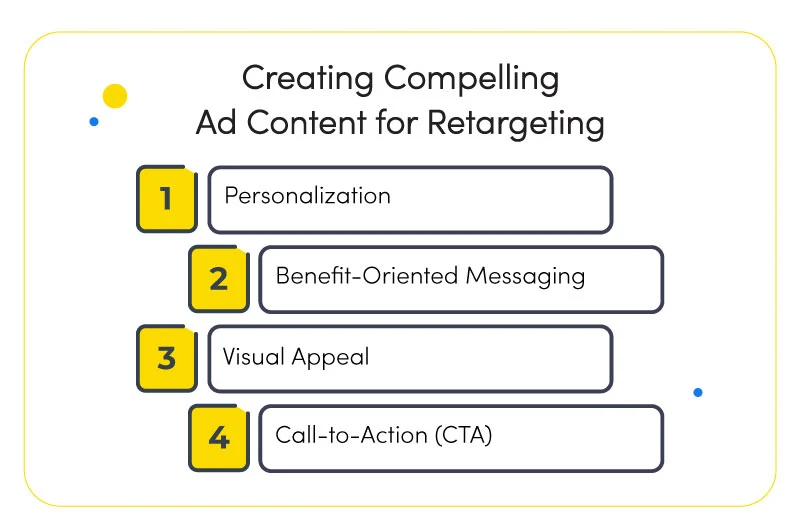
Finding the right balance in terms of ad frequency and duration is crucial for retargeting success. Bombarding users with excessive ads can lead to ad fatigue and annoyance, while too few impressions may not have the desired impact. Similarly, setting the right duration ensures that you’re engaging users while they’re still interested but not overstaying your welcome.
Experiment with different frequency caps and ad durations to find the sweet spot that maximizes engagement without overwhelming your audience. Monitor key metrics such as click-through rates, conversion rates, and cost per conversion to gauge the effectiveness of your retargeting efforts.
By implementing these strategies, you can create targeted, compelling ads that effectively retarget your audience, boost engagement, and drive conversions. In the next section, we’ll explore best practices for optimizing your Facebook Ads retargeting campaigns to achieve even better results.
Best Practices for Facebook Ads Retargeting
To maximize the impact of your Facebook Ads retargeting campaigns, it’s crucial to optimize ad placement and craft compelling ad content. By leveraging the power of effective messaging and strategic ad placement, you can drive higher engagement and conversions. Here are some best practices to consider:
- Ad Placement Optimization: Experiment with different ad placements offered by Facebook, such as News Feed, right column, or audience network. Monitor performance metrics to identify the placements that yield the best results for your retargeting campaigns.
- Utilize Facebook Ads Spy Tools: Gain valuable insights into your competitors’ strategies and ad creatives by using Facebook Ads spy tools like AdFlex. These tools allow you to analyze successful campaigns, understand industry trends, and inspire your own ad content.
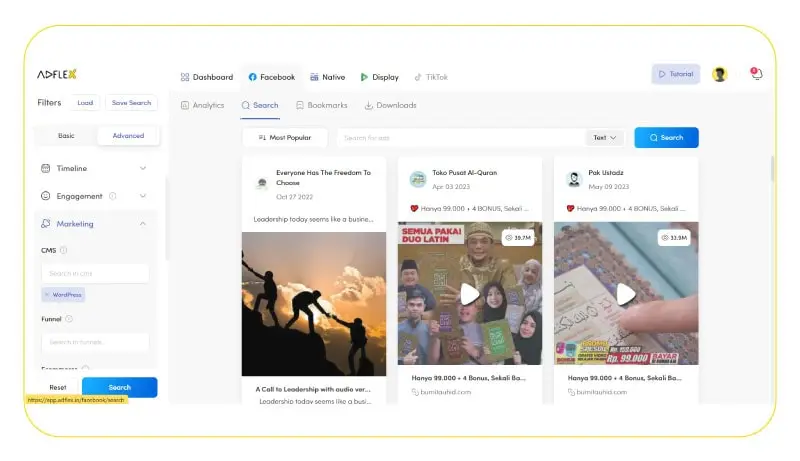
- Compelling Ad Copy: Craft persuasive and concise ad copy that grabs attention and communicates your value proposition clearly. Highlight the unique benefits, address pain points, and include a strong call-to-action to prompt users to take action.
- Visual Appeal: Incorporate visually captivating images or videos that align with your brand and capture users’ attention as they scroll through their feeds. Ensure that your visual content is of high quality and resonates with your target audience.
- A/B Testing and Iteration: Continuously test different variations of your ad content, including headlines, images, ad copy, and CTAs. A/B testing allows you to identify what resonates best with your audience and refine your ads for optimal performance.
Remember, writing effective Facebook Ads is an ongoing process of refinement and iteration. Regularly monitor and analyze your campaign data to make data-driven decisions and optimize your ads for improved results.
Conclusion
Facebook Ads retargeting and remarketing have transformed how businesses connect with their target audience and boost conversions. By intelligently reconnecting with users who have shown interest in their offerings, businesses can deliver personalized, compelling ads that capture attention and inspire action. Through strategic audience segmentation, captivating ad content, and continuous optimization, Facebook Ads retargeting empowers businesses to maximize their advertising investment and achieve higher conversion rates. Embrace the potential of Facebook Ads retargeting to build meaningful connections, nurture customer relationships, and ultimately, propel your business towards sustained success in the dynamic digital landscape.
FAQs
What is Facebook Ads retargeting?
Facebook Ads retargeting is a marketing strategy that allows businesses to display personalized ads to users who have previously interacted with their website or engaged with their brand on Facebook.
How does Facebook Ads retargeting work?
Facebook Ads retargeting works by leveraging the Facebook Pixel, which tracks user behavior on a website, and then delivering tailored ads to those users based on their past actions and interests.
What are the benefits of using Facebook Ads retargeting?
The benefits of using Facebook Ads retargeting include increased brand visibility, improved ad relevance, higher engagement rates, and the ability to re-engage potential customers who may have shown initial interest but didn’t convert.
How can Facebook Ads retargeting help increase conversions?
Facebook Ads retargeting can help increase conversions by keeping your brand top-of-mind with potential customers, reminding them of their previous interest, and providing personalized offers or incentives to encourage them to take the desired action, resulting in higher conversion rates.
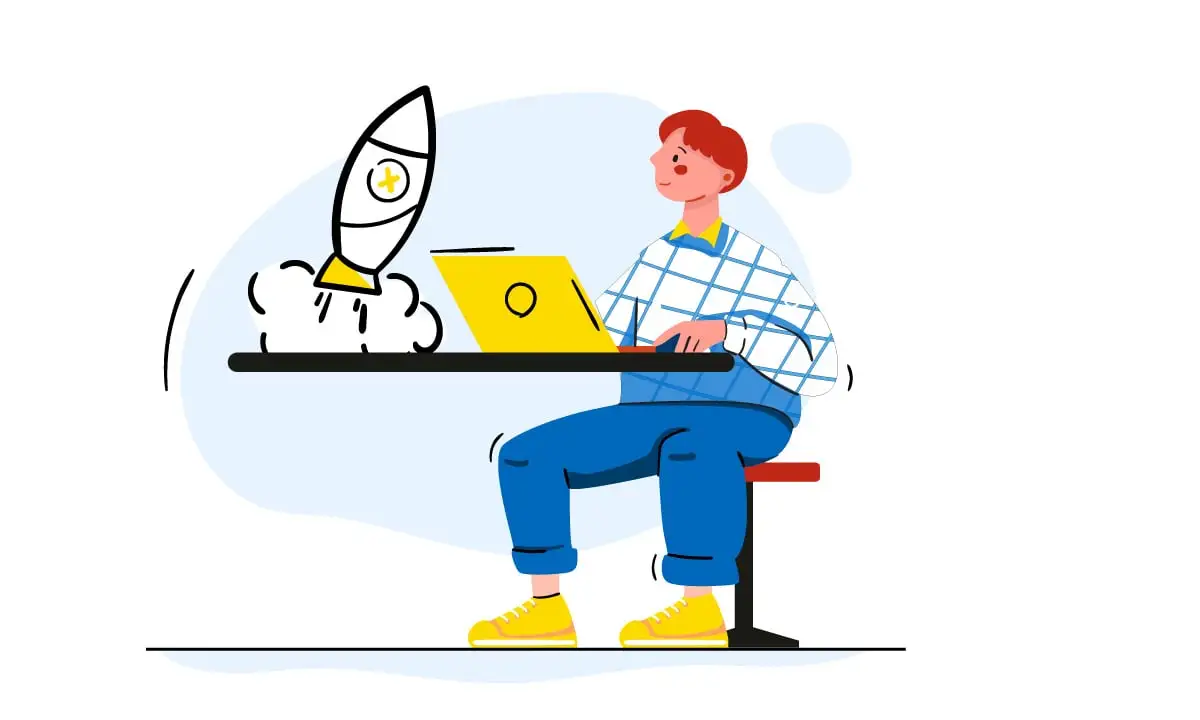
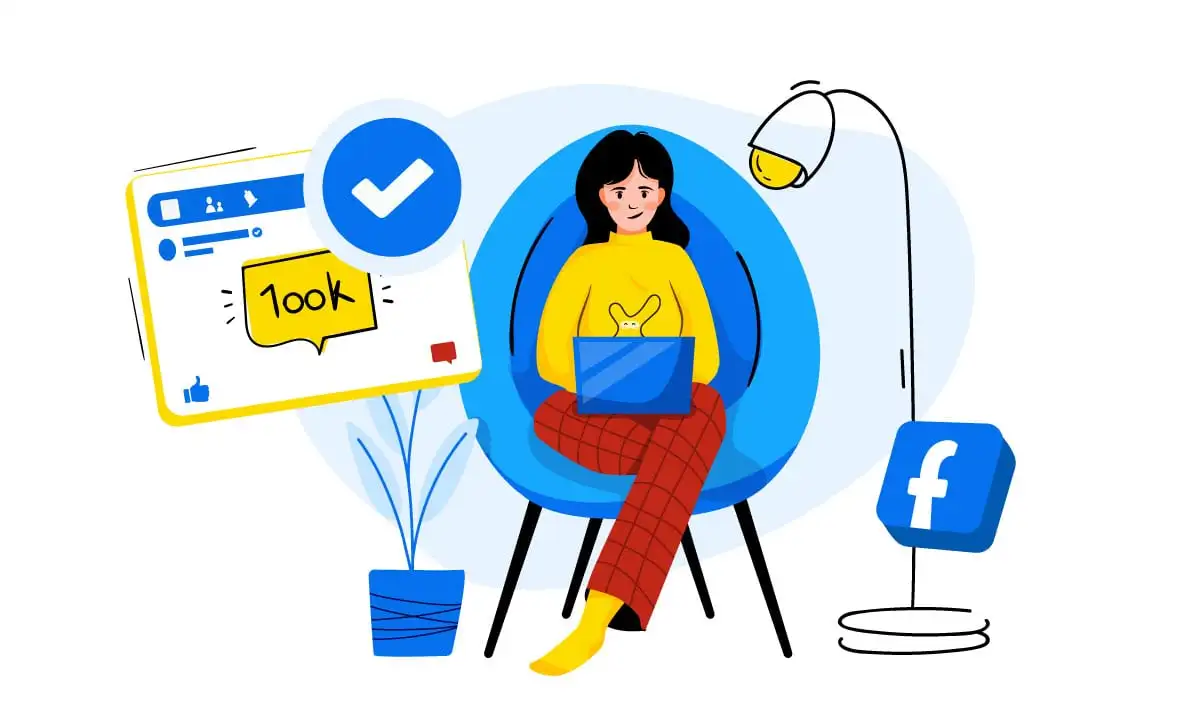
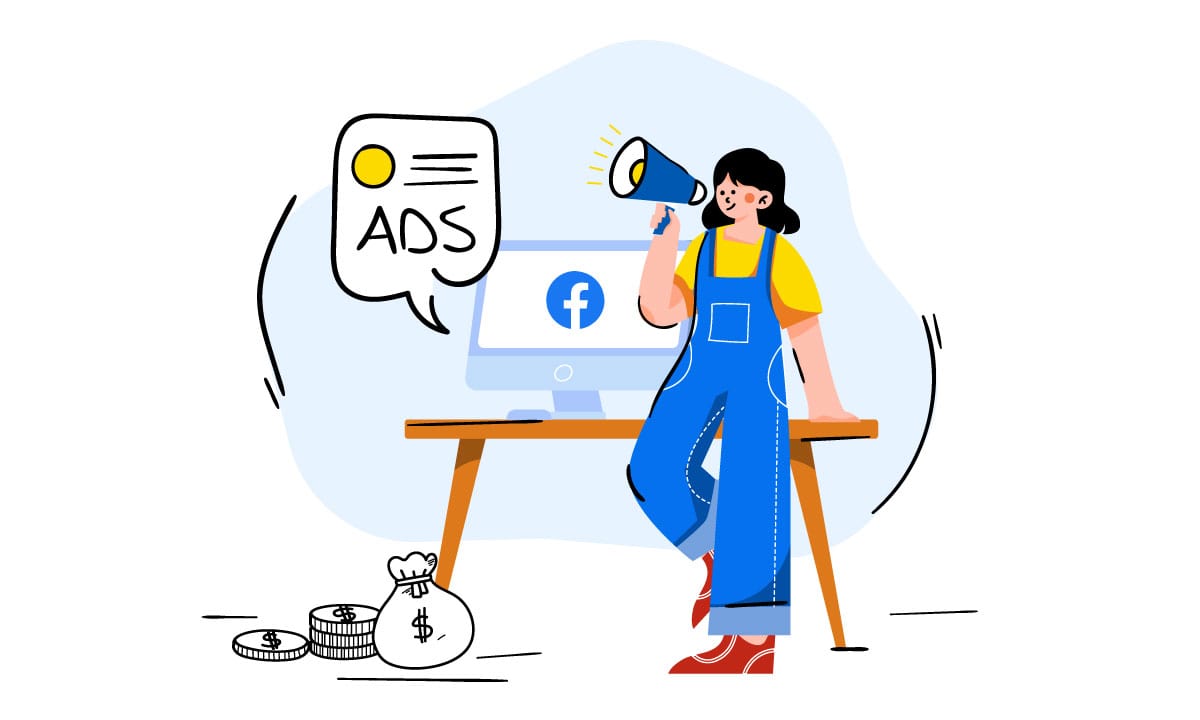



 Facebook Ads Spy Tool
Facebook Ads Spy Tool TikTok Ads Spy Tool
TikTok Ads Spy Tool