To speak frankly, crafting the perfect ad campaign is a tricky task. You work on every possible aspect of an ad campaign. After a while, you may find yourself swamped with copywriting, targeting an ideal audience, and finding practical strategies. But sometimes, things don’t go as planned. You may face low to zero impressions because your ads are not being delivered. When this happens, one of your first suspects should be Facebook. We’re going to show you how to find out why ads are not delivering.
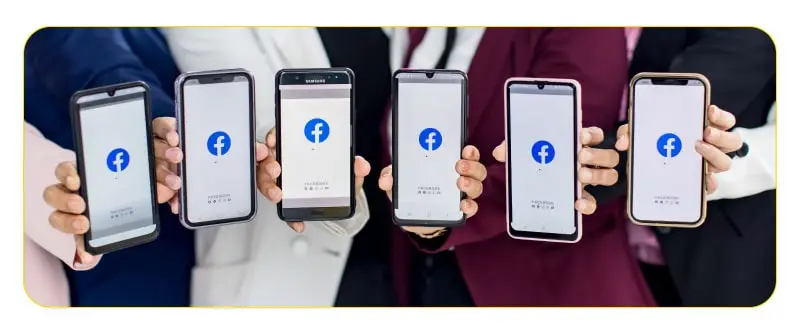
Definition of “Ads not delivering”
When your active ads are not being put on view for your target audience, it means they’re not delivering. The publishing time has no impact on this mishap, and both new ads and existing ones can experience it. To find out whether your ads are facing this problem or not, simply open Facebook Ads Manager and check the delivery column.
The main reason your ads are going through such a problem is that they’re not visible, and there are many factors that can cause this ghost mode.
Possible reasons why ads are not delivering
Here are the most common reasons why Facebook is not showing your ads to your intended audience:
Facebook has rejected your ad
One of the common reasons for ads not delivering is Facebook’s rejection. Facebook has so many strict policies that all ads must follow to be approved and displayed. If violating them is the reason for your ad’s disapproval, you’ll receive a notification and an email with a complete explanation. Also, your ad’s status will change in the ads manager dashboard. Some elements that can make Facebook act more cautiously about your ad are adult goods and services, drugs, weapons, illegal services, political content, etc.

Solution A
Edit and improve your ad according to Facebook guidelines, save it, and send it again for approval.
Solution B
As you may have known, AI crawls and reviews your ads, therefore Facebook may sometimes reject your ads by mistake. If you feel there’s been an error and your ad is completely following the policies, you can fill out the review request form.
Facebook is still not done reviewing your ad
According to Facebook, it normally takes about 24 hours for them to examine and approve ads. Applying changes in targeting, optimization, o any other ad properties can cause this process to take longer. So make sure you don’t modify your ads since it causes Facebook to start over the review.
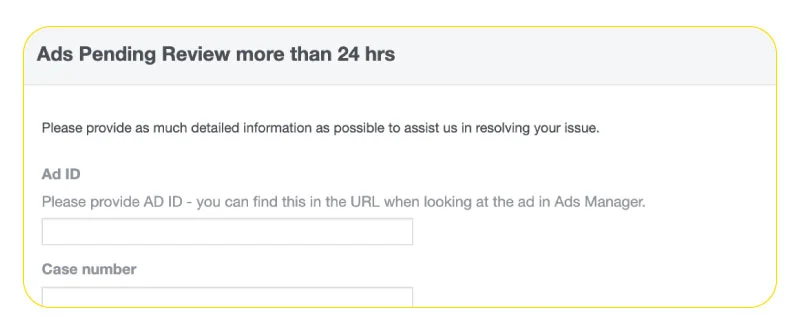
Your ad doesn’t have enough quality
In recent years, Facebook has put a lot of stress on providing an uninterrupted, smooth experience for its users. This new attitude has led to important changes in how the company measures the quality of paid content. The amount you’re willing to spend on Facebook Ads is no longer the only deciding factor in auctions. Your ad must have high quality too (at least to Facebook’s standards).
If your ad is active and you still experience low impressions, you may want to review its quality. Facebook considers your ad low-quality if it falls under one of these three categories:
Forcing your audience to interact
Ads must not pressure people for likes, shares, and comments to boost reach. For example, using phrases like: “Share this post with 20 friends to win the newest Apple Watch!”
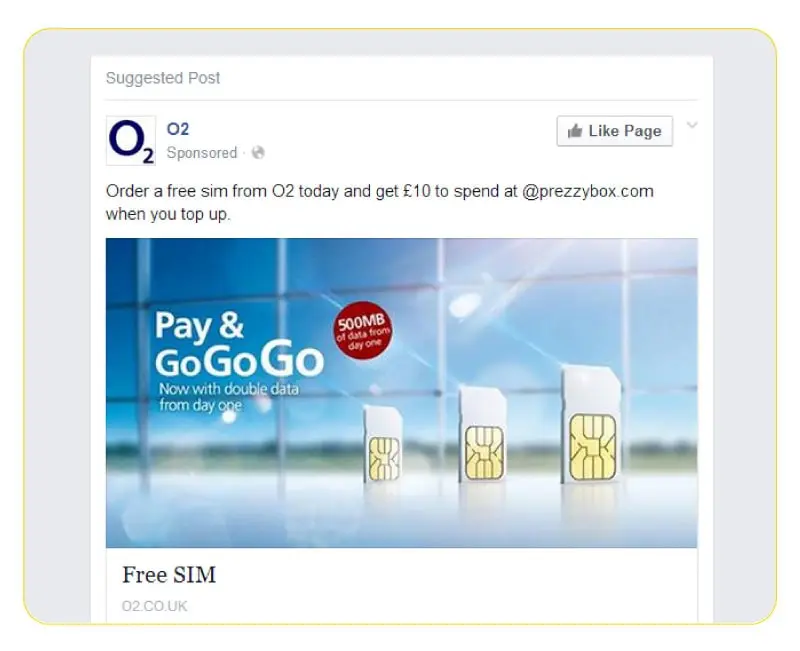
Retaining data and information
It means using unnecessary click-throughs. If you avoid providing your audience with complete information only to gain more CTR (Click-through Rate), Facebook will consider your ad low-quality.
Using exaggerated headlines and titles
Using exaggerated headlines and titles to entice the audience’s attention is one of the ways that may lead to your campaign’s failure. For instance, using a phrase like: ”The ultimate solution for male pattern baldness.”
There are many other elements that factor into your ad’s quality. Getting the hang of them surely takes some time and effort. Having the right combination of copy, creative, targeting, and landing page design will make sure Facebook favors your ad in the auction and the viewers find it relevant and interesting. To find this combination in the most time- and cost-effective way, you can get help from a Facebook ads spy tool like AdFlex. By observing how your most successful competitors are handling their Facebook Ads, you can have a head start without spending valuable resources on experimenting.
Your ad doesn’t follow Facebook’s 20% rule
Technically, it’s not an official rule, but Facebook researchers have concluded that your ad image text shouldn’t go further than 20% of the text ratio. Text ratio is a mixture of your company’s slogan, catchphrases, logos, and watermarks. To put it in simpler words, the text you put on the image shouldn’t cover it up. Not obeying this rule might lead your ads to not deliver. That’s why ads with higher amounts of image text experience lower delivery. It means you have to write about your product and service in the body text and avoid putting all the text in the image.

Facebook offers you a tool to fix this problem. The Facebook overlay tool provides you with the percentage of the image to text, then you can act accordingly. Although there are some exceptions: posters containing details about the date, time, etc. of an event.
- Posters containing details about date, time, etc. about an event
- Covers of films or books
- Game covers
- Images of a product
Your optimization goal is too difficult to achieve
One of Facebook’s most useful advertising features is automatic optimization based on a set objective. After you run a campaign, Facebook’s system tries to improve your targeting accuracy and show your ads to users who are most likely to take your desired action. If this action is too difficult to achieve with your ad, the system struggles to optimize since it doesn’t have enough data to work based on. This could lead to delivery issues.

A good example would be conversion campaigns. Converting a viewer to a customer is inherently hard, especially if your target audience is still at the early stages of your funnel. Try to optimize for an easier goal like link clicks. This way, Facebook still tracks your conversion rate while your exposure improves over time.
There’s a problem with your payment method
If the bank or company that’s providing your payment method has a payment limit, Facebook may charge you small bills, which in turn may lead to ads not being delivered normally. There’s also the possibility of your credit card getting maxed out, which pauses your campaigns.
Your ad account has reached its spending threshold
Like any other major advertising platform, Facebook gives you the option to set a spending limit for your ads. We definitely recommend it, since it prevents ad spending to go rampant and drain your pocket. But you should also keep it in mind over time. It’s pretty common to forget about your spending limit while your campaigns are slowly reaching it. Once it’s exceeded, Facebook will pause your ads and stop delivering them to your audience.
Your ad’s target audience is too small
As we mentioned, targeting the right audience can work best for your business. Investing your time and money in advertising works best for people interested in your products and services. But don’t restrict your audience to a small circle as it will have the opposite effect. Facebook requires you to have at least 1000 users in your target audience.
Your bid is too low
It’s clear as the day that you’re not the only advertiser on Facebook. There are countless ads that Facebook needs to publish. That is what makes Facebook a massive online auction house. There are some simple steps you need to take to win this auction. After choosing the actions you’re willing to pay for, you’ll face two options:
- The lowest cost
- The lowest cost with a bid cap
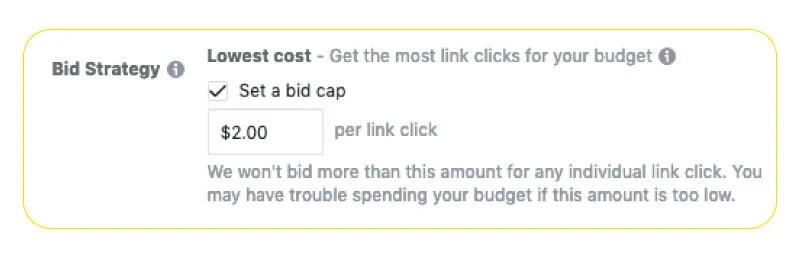
About 85% of marketers and advertisers go with the first option in which Facebook is in control and decides about the amount they need to pay. On the other hand, a bid cap will let you determine the price. But, you have to choose either the maximum or average bid amount. Choosing a low price has the risk of not delivering the ad. If you face any problems due to the low cost, consider raising your bid a little higher.
You’ve run out of campaign budget
You may run various ads on Facebook simultaneously. To make sure no ads surpass the total campaign budget, each ad you run has its particular spending limit. It’s a common mistake among marketers to forget to check their spending limits. As your ad reaches the limit, it’ll come to an end and obviously won’t deliver. Always double-check the limits before they turn into a major problem and get harder to fix. Aiming to fix this problem, click on the menu icon in your Ads Manager. Choose billing and Payment. Now you have access to all the data you need to analyze your budget, change, reset or even remove it.
The starting point of a campaign budget is between 2-10 dollars per day. Various factors can impact this number, such as billing events, your target audience, etc. The mentioned amount can be enough for you to deliver your ads.
A common flaw you must avoid is not to append so many ad sets to your ads. For if you do so, each ad set has a small budget dedicated to it. Go to ads manager and select the ad set tab to handle your budget. Find your desired campaign, select and use the pencil-shaped icon to edit it.
Your audiences overlap
You may have different campaigns with multiple ad sets, each of which has its own target audience. When these audiences are overlapping with each other too much, they become rivals in the auction process. In other words, you’ll be competing with yourself. Facebook does its best to prevent this which sometimes leads to at least one of your ad sets not deliver.
To inspect the overlapping problem, Facebook offers a particular tool. Open your Ads Manager and head over to the Audience tab. Choose the audiences you suspect of overlapping. Then, click on the Actions dropdown menu and select Show Audience Overlap. Facebook will give you an estimated number and percentage of overlapping people.
Facebook is not happy with your political ad
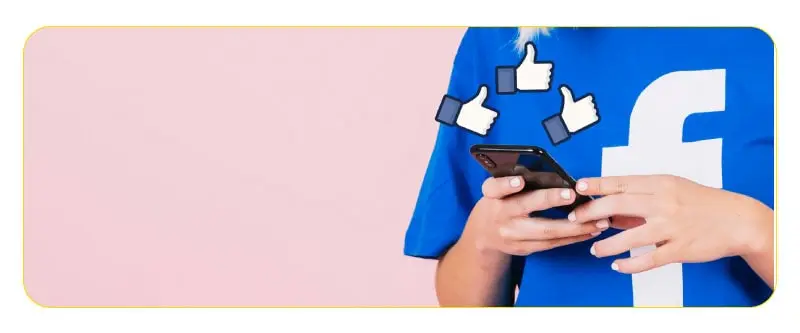
Each country defines “political” differently. Facebook acts rigorously towards political ads and, that can be one of the reasons your ads are not delivering. Thus, this is one of the factors you need to double-check before getting frustrated! Facebook Ads Manager will notify you if your ads are political. If you’ve added political content deliberately, you need to ask Facebook for authorization.
Conclusion
After struggling with all these written and unwritten rules and policies, you may think there’s only one way to solve this madness: Quitting! But before rushing into anything, consider how far you can take your business using Facebook, and AdFlex is here to tell you all about it! All these restrictions aside, if you know the basics, you can rule the day and be on your business’s mountain top.
FAQs
Why are my ads not performing?
A possible reason for your Facebook ads not performing is that they’re not being delivered. Keep in mind that when your ads are not served, they won’t spend your budget and will not generate any results entirely.
How do I fix Facebook not delivering ads?
There are several possible reasons for your ads not delivering. First of all, make sure you’ve not run out of the campaign budget and your spending limit has not been reached. Your ads must adhere to Facebook’s advertising policies and have large enough, non-overlapping target audiences. Increase your bid and check out if your payment method has any problems.
Why are my Instagram ads not delivering?
Just like Facebook Ads, Instagram ads are managed via the Facebook Ads Manager, and any possible problems they encounter that result in them not delivering is the same ad Facebook ads.

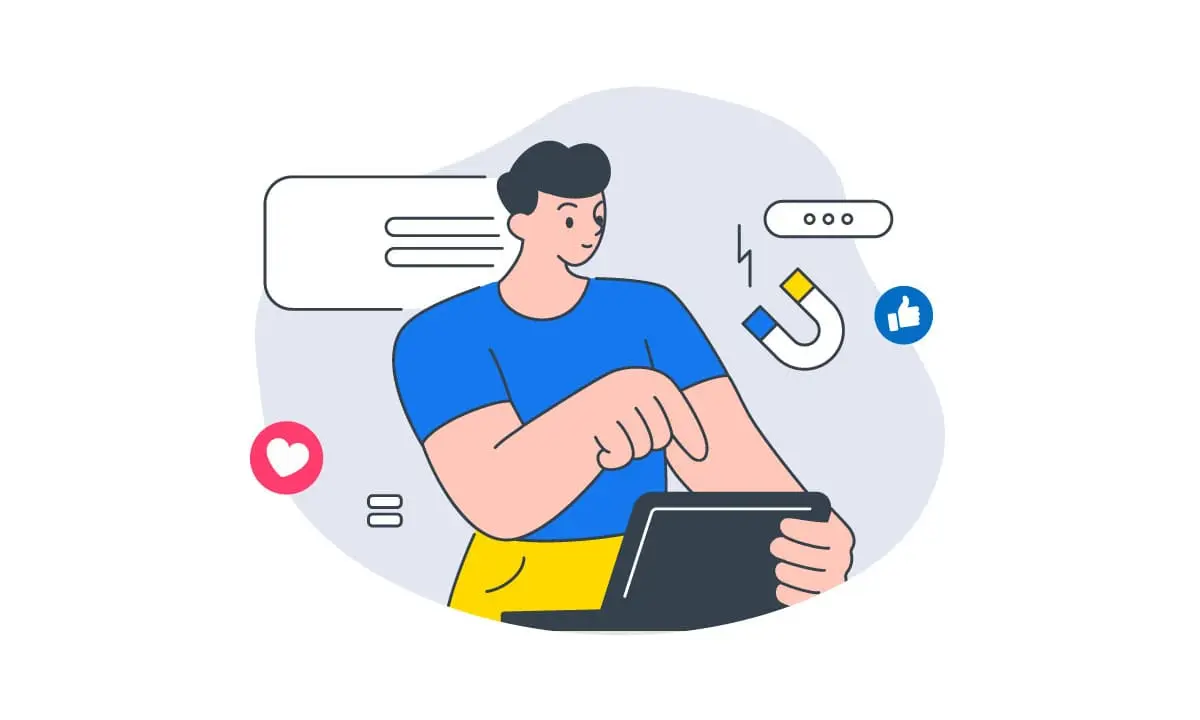




 Facebook Ads Spy Tool
Facebook Ads Spy Tool TikTok Ads Spy Tool
TikTok Ads Spy Tool